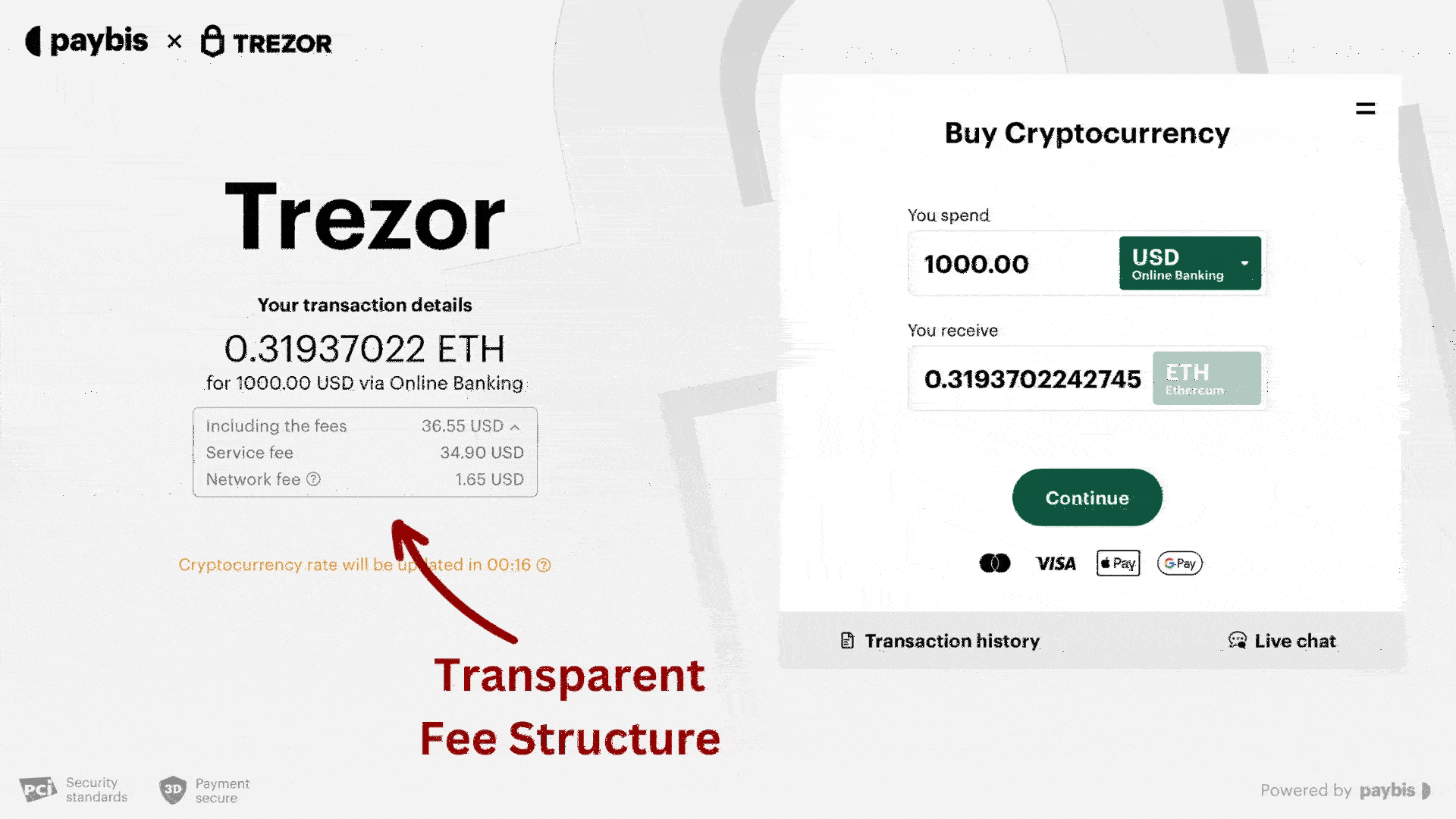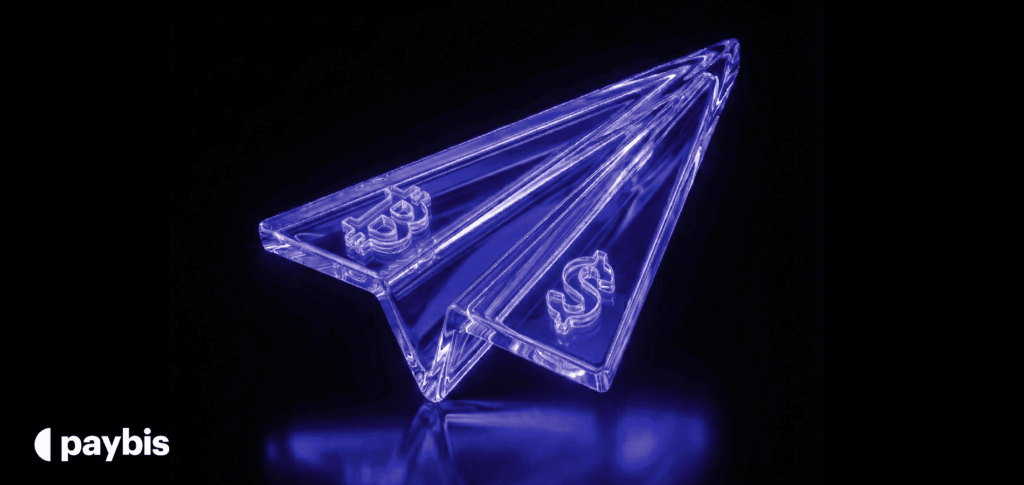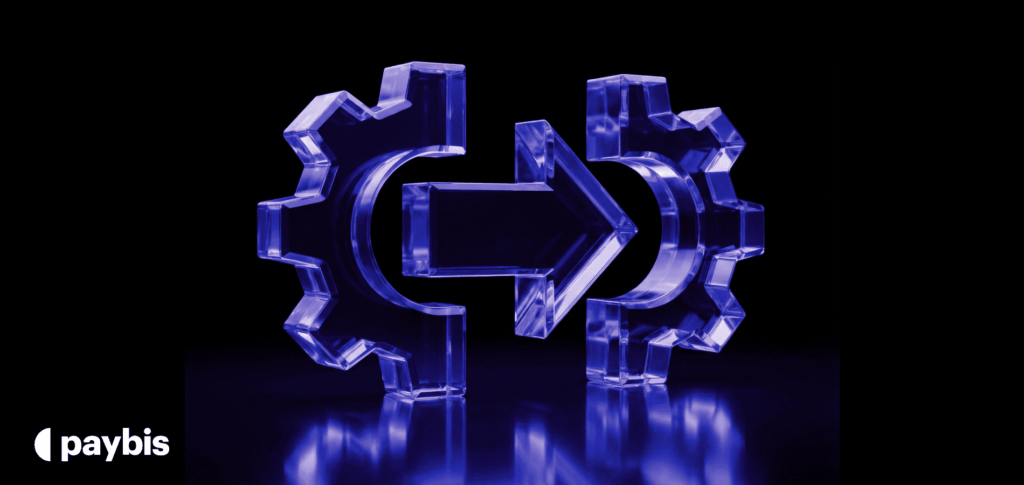Trezor Integrates Paybis To Enable Seamless Crypto Purchases
At Paybis, we constantly explore ways to make cryptocurrency accessible to all. In that spirit, we have partnered with Trezor, a leader in crypto hardware wallets.
Trezor is celebrated for its advanced hardware wallets that provide top-tier security for digital assets. Trezor’s commitment to safeguarding cryptocurrencies is now further bolstered by the inclusion of Paybis, a platform acclaimed for ease of use and diverse payment options.
The synergy between Trezor and Paybis creates a comprehensive ecosystem, facilitating users in not only securely storing but also effortlessly purchasing cryptocurrencies.
The partnership between Trezor and Paybis simplifies the process of buying and securely storing cryptocurrencies. Users can now directly purchase a variety of digital currencies on Trezor Suite via Paybis, all within a few clicks.
This seamless integration eliminates the complexities typically associated with cryptocurrency transactions, making it accessible even to those new to the digital currency world.
“The process of acquiring and storing cryptocurrency securely has traditionally been a clunky process. With Trezor’s robust security coupled with our user-friendly purchasing process, we are set to offer an unmatched experience in the crypto space.” — Innokenty Isers | CEO, Paybis
Paybis further ensures that all transactions comply with the necessary legal frameworks, offering users a reliable and trustworthy platform. Combined with the robust security of Trezor wallets, users can conduct transactions with confidence, knowing both their financial and legal interests are safeguarded.
This collaboration marks a significant milestone in the evolution of cryptocurrency transactions. By bridging the gap between the security of hardware wallets and the ease of acquiring digital currencies, we are setting a new standard in the industry.
Paybis stands out in the digital currency space for its user-friendly interface and extensive range of payment options. Catering to a global audience, Paybis enables users to purchase cryptocurrencies using popular methods like credit cards, debit cards, and even localized payment solutions such as Skrill and Neteller. This inclusivity ensures that anyone, regardless of their location or preferred payment method, can participate in the cryptocurrency market.
The collaboration between Trezor and Paybis signifies a landmark development in cryptocurrency transactions. It effectively bridges the gap between the robust security of hardware wallets and the convenience of acquiring digital currencies.
Table of contents
How to Buy Crypto on Trezor using Paybis
You can buy crypto directly on your Trezor device through Trezor Suite. Follow the process outlined below.
1. Set Up Your Trezor Wallet
Before you can buy crypto, you need to set up your Trezor hardware wallet. Follow the instructions provided with your device to do so. Make sure to securely store your recovery seed.
2. Connect to Trezor Suite
Trezor Suite is the official interface for Trezor hardware wallets.
Open Trezor Suite and connect your Trezor hardware wallet to your computer. Enter your PIN to unlock it.
In Trezor Suite, navigate to the ‘Accounts’ tab and select the cryptocurrency you wish to purchase (e.g., Bitcoin, Ethereum). Then, click on the ‘Buy’ tab.
3. Select Paybis and Complete Purchase
You will see various options for buying cryptocurrency. Select Paybis from the list of available services.
If you haven’t used Paybis before, you will need to go through a quick KYC process. The verification takes just a few minutes and is a one-time process.
Once the transaction is completed and verified, Paybis will send the purchased cryptocurrency directly to your Trezor wallet.
Disclaimer: Don’t invest unless you’re prepared to lose all the money you invest. This is a high‑risk investment and you should not expect to be protected if something goes wrong. Take 2 mins to learn more at: https://go.payb.is/FCA-Info