11 Best Bitcoin Wallets to Store Your Coins Safely
Bitcoin is only truly yours if you know how to store it!
Some crypto exchanges allow you to store your crypto on their own platform, which can be a convenient option – but make sure you’re getting a fully fledged wallet! Some platforms may charge withdrawal fees or even prohibit withdrawals altogether, which means you’re not in full control of your funds.
In this article, we will show you the best Bitcoin wallets on the market and help you select the one that best suits your needs.
After reading this post, you will know what makes a great wallet and it will be easy to make your final choice.
Table of contents
- What is a Bitcoin wallet
- How a bitcoin wallet works
- How to choose the best Bitcoin Wallet?
- 1. Paybis wallet
- How to create a Paybis wallet
- 2. Best online wallet – Blockchain.com
- 3. Best desktop wallet – Armory
- 4. Best Paper wallet – Bitaddress
- Other great contenders for the title
- Wrapping up
- Best Bitcoin wallets – Frequently asked questions
- What is a Bitcoin wallet address?
- What is a Bitcoin wallet private key?
- What are the cheapest Bitcoin wallets (hardware wallets)?
- What is the safest and most secure Bitcoin wallet?
- Are Bitcoin wallets safe & secure?
- Which Bitcoin wallet has the lowest fees?
- Why does my Bitcoin wallet contain multiple addresses?
- Can a bitcoin wallet be hacked?
- Can Bitcoin wallets be traced?
- How can you create a Bitcoin wallet?
What is a Bitcoin wallet
A Bitcoin wallet is a software program that allows Bitcoins to be stored.
Each time you buy Bitcoin, the platform or individual you buy your coins from, will ask for the address of your Bitcoin wallet. There are many different wallet options, which we will discuss below but for now, let’s see how a Bitcoin wallet works.
How a bitcoin wallet works
Most people assume that their coins will be sent and stored inside of their digital wallet, much like you would store paper bills in your physical wallet. In this case, however, the truth is a little bit different.
You see, when observed from a more technical point of view, Bitcoins are not really “stored” anywhere. When you create a crypto wallet, you essentially create a secure “access points” for a specific coin balance.
A Bitcoin wallet consists of two codes:
- A private key, which allows wallet owners to access and use their Bitcoin balance.
- A public address, which allows wallet owners to receive or request Bitcoin to the wallet.
Both of these keys are shown in long, alphanumeric codes, that are randomly generated and make each wallet completely unique.
As such, and to be more precise, Bitcoin wallets give you ownership over a certain Bitcoin balance. The proof of ownership is possible thanks to blockchain technology, which removes the danger of double spending and makes every transaction fully transparent.
How to choose the best Bitcoin Wallet?
Now that you have a better understanding of how a Bitcoin wallet works, it’s important to differentiate the different categories of wallets. Generally speaking, there are four main categories:
- Online wallets, which allow your funds to be stored online. These are convenient, easy to access from any device and make Bitcoin transfers very simple. Online wallets are also often referred to as mobile wallets since they also come in the form of an app.
- Desktop wallets, if you prefer to store your funds on a single device. These are more secure than online wallets and turn your PC into a security vault.
- Paper wallets, if you rather store your funds offline. When using a paper wallet, you simply use a printed version of your keys to store your funds away from any digital device.
- Hardware wallets, if you want maximum safety and secure transactions. Hardware wallets are the most popular option, thanks to their physical nature and manual authorization.
Paybis offers its own Bitcoin wallet, which is a free and secure online wallet. Please note that you are welcome to use any wallet you prefer – we do not impose any restrictions or charge any extra fees. Still, our wallet has a number of remarkable features – let’s discuss these in more detail.
1. Paybis wallet
Choice of coins: 7 (more coming soon)
Access: Mobile and Web
Operating system (for mobile): Android & iOS
It’s up to you to decide if it’s the best online wallet for you – we’ve worked really hard to make sure the answer is yes!
It follows the same principles the Paybis exchange is built on – here’s what you get.
- Simple access – you can view your wallet right from your Paybis profile, and there’s no need to remember a separate login;
- Free – not only you don’t have to pay anything to set up your Paybis wallet, we also never charge any additional fees. You only have to cover the standard blockchain fees that apply to all wallets;
- Safe – the same rock-solid security that powers the Paybis exchange and keeps your data safe;
- Perfectly integrated – you can easily top up your wallet right from the Paybis exchange.
How to create a Paybis wallet
If you have a Paybis profile, you have all you need to set up a Paybis wallet! Just open your profile and click the Wallets tab to get started!
2. Best online wallet – Blockchain.com
Choice of coins: 5
Access: Mobile and Web
Operating system (for mobile): Android & iOS
Blockchain Wallet is one of the most popular Bitcoin wallets currently available. Ever since 2011, the wallet has been offering secure storage options for both Bitcoin (BTC) and Ethereum (ETH) investors. In recent times, the wallet has also created support for BCH, XLM, and PAX.
So what makes this wallet unique? Let’s dig into the nuts and bolts.
What can you do with Blockchain wallet?
The wallet offers several benefits for their users, whether those are functional or aesthetic in nature:
- You are able to login to your wallet by simply entering a 4-digit pin code, much like you would access the bank account app. If you worry about security, you have the option to add more layers of security, such as 2-step Verification, fingerprint lock or an additional password.
- Check the value of your funds in your local currency. Aside from that, a pie chart will indicate the distribution of your funds so you maintain a clear overview of your investments at all times.
- Buy and sell coins directly from the wallet. When you create a new wallet you will be able to go through KYC to whitelist your wallet. Once that is done, you will be able to purchase and sell cryptocurrency directly from your wallet app.
- Send crypto with one click. A handy QR code logo on the top-right corner of the screen will allow you to send funds to any QR-based crypto wallet in seconds.
- Use as an online wallet or mobile app. You can access your wallet by logging in on blockchain.info or download the app directly on your phone
How to create a blockchain.com wallet
Check this video to better understand the process required to create your online Bitcoin wallet:
3. Best desktop wallet – Armory
Choice of coins: 1
Access: Desktop
Operating system: Windows/Mac OS/Linux/Ubuntu/Debian
There are many desktop wallets but only one has captivated our hearts. Armory offers the highest level of security when it comes to Bitcoin desktop wallets. It is more aimed towards advanced users and institutional investors that deal with larger amounts of money, but can also be used by anyone else.
What makes Armory the best option?
- Offline storage options, which are pioneering s far as security is concerned. You are able to create your wallet while offline and ensure that your funds are safely stored.
- Multi-signature transactions, for additional security. In simple words, the wallet owner cis able to appoint a second person as an additional confirming party before the funds are transferred.
- GPU-resistant wallet encryption. Armory uses what is more commonly known as the “key-stretching” method. This requires an amount of computing memory that is small for regular processors, but too big for a GPU.
- The wallet is open-source. Armory was built with developers in mind. As such, it makes a great base for building Bitcoin applications, like crowdfunding platforms or exchanges.
How to set up your Armory wallet
Follow this guide to get a better understanding of the steps required to set up your desktop wallet:
4. Best Paper wallet – Bitaddress
Choice of coins: 1
Access: N/A
Operating system: N/A
As mentioned above, this type of wallet is essentially a sheet of paper that contains both your private key and public address. Paper wallets are often printed in the form of QR-codes so that you can quickly scan the address and make a transaction. There are many different services that are used for this particular purpose, but the one we prefer to use is Bitaddress. The website allows users to generate random Bitcoin addresses, each with unique private keys. Once created, these wallets need to be printed and stored securely to ensure the safety of one’s funds.
What makes paper wallets worth considering
- Great for HODLers. Many people are often drawn away from paper wallets due to their relative complexity when it comes to transactions. If users want to send some of their funds they will first need to transfer the whole content of their wallet into another wallet (that allows users to send specific amounts of their Bitcoin). However, this can also act as an advantage. Being unable to transfer small amounts of funds while holding funds into a paper wallet makes users hold onto their Bitcoin unless selling is absolutely necessary.
- Creative security. When you create a paper wallet, only you are responsible for its security. Some people will choose to laminate the paper and store it into a secure location. Others will implement a strategy known as sharding, to make things even safer. Overall, it’s best that you have at least some sort of strategy when it comes to the storage of your paper wallet.
- Budget-friendly. If you are looking for hardware wallet-grade security but don’t have the funds to afford one, you can consider using a paper wallet. Both options store one’s funds offline and ensure 100% protection from any type of hacking attempt.
Creating a paper Bitcoin wallet
Ready to create your paper wallet? Then follow the steps shown in the video below:
Other great contenders for the title
- KeepKey – Shapeshift’s very own hardware wallet is both stylish and very secure. If you are looking for an alternative to the most popular choices, this is the one to consider.
- Exodus – This desktop wallet has a stylish design and is a very popular option to store Bitcoin. However, it is not able to store funds offline or offer the multi-sig option.
- BitcoinPaperWallet – BitcoinPaperWallet is the second most popular paper wallet. The reason we did not choose it as our top option is that most guides and tutorials on the web use Bitaddress as an example. This would make BitcoinPaperWallet a little harder to understand by beginners.
- Coin Wallet – Being the best online wallet option on Bitcoin.org, Coin Wallet is certainly no new player. This online wallet is as simple as it goes but offers everything you need to store your funds online safely.
- Electrum – This desktop wallet allows you to print a set of your recovery keys and turn a simple wallet into a super-safe vault. It is also very easy to use and fully encrypted.
- Mycelium – A mobile-only wallet that allows users to exchange and buy/sell cryptocurrencies. As their website suggests, their wallet provides bank-grade security.
- Atomic – This peer to peer, non-custodial, crypto wallet supports more than 2000 cryptocurrencies. Atomic offers a simple dashboard that helps users manage, exchange and buy Bitcoin without the need of any other third party.
Wrapping up
In this article, we took a look at 10 different Bitcoin wallets and emphasized on the top options of each category. Here are the top 4 wallets we looked into before picking our eventual winner:
- Blockchain.com Online Wallet
- Armory Desktop Wallet
- BitcoinPaperWallet Paper Wallet
Keep in mind that this is simply our opinion. It is best to test all the different options and find what works best for you.
Best Bitcoin wallets – Frequently asked questions
What is a Bitcoin wallet address?
A Bitcoin wallet address is also known as a public key. This key is can be found in any type of wallet when you want to send money to your wallet or request funds. The length of each wallet varies, due to their encoding, but you will always recognize them from their appearance – a random combination of letters (upper and lower case) and numbers.
What is a Bitcoin wallet private key?
A private key is similar to a password used to enter your account. It helps users access their account so they can send their bitcoins to others. Similar to public keys, this address is a random combination of letters and numbers.
What are the cheapest Bitcoin wallets (hardware wallets)?
Hardware wallets can get quite pricey, especially when you are a new investor. For that reason, you can choose different budget options.
What is the safest and most secure Bitcoin wallet?
Due to their purpose, all Bitcoin wallets come with a high level of security. However, some come with additional layers of protection and store your funds offline (cold wallets). These wallets are the best ones to consider when it comes to safety.
All the above wallets store your funds in Cold Storage. This means that there is no possible way for your wallet to be hacked by anyone.
Are Bitcoin wallets safe & secure?
Yes. Bitcoin wallets are created to help users store their funds in safety. When using one of the wallets suggested above, you can rest assured that your Bitcoin is safe. Of course, as aforementioned, some wallets are better than others. For that reason, if safety and security are your highest priority, it is best to not use online/mobile wallets.
Which Bitcoin wallet has the lowest fees?
The only wallets that will charge fees when sending or withdrawing your Bitcoin are exchange-based wallets. Therefore, it is best to not store your coins on any platform. The wallets we compared above do not charge any fees. The only amount you need to pay in addition is the transaction fee, which is paid to miners in order to confirm your transaction.
Why does my Bitcoin wallet contain multiple addresses?
As aforementioned, some Bitcoin wallets act simply as keys to your funds. A hardware wallet, for example, will allow you to access your funds from different Bitcoin wallets, all of which are created with the help of your device. Splitting your funds over multiple addresses is also a great practice to ensure that your wallet does not become a target for cyber-criminals.
Can a bitcoin wallet be hacked?
With the progression of technology, there is always a chance that Bitcoin wallets can get hacked. This is why most wallets offer additional security layers. Hardware wallets will also update their hardware from time to time, in order to ensure the safety of your funds.
The wallets that are most often hacked are online wallets. This is because users often use the same password they use for other accounts (social media profiles, email) and do not enable any additional security measure.
Can Bitcoin wallets be traced?
Yes, but with a certain limitation. As of now, there is an active effort by all exchanges and online wallet providers to “whitelist” Bitcoin wallet addresses. This means that the address of your wallet will automatically be linked to your name and personal information. However, as of right now, most wallets are still only recognized by their public key, and there is no further information on their owners. This offers a relative level of anonymity.
How can you create a Bitcoin wallet?
For online wallets, please follow this tutorial (Blockchain.com wallet).
For Desktop wallets, you can check this video guide.
And for paper wallets, click here to see the steps.
Disclaimer: Don’t invest unless you’re prepared to lose all the money you invest. This is a high‑risk investment and you should not expect to be protected if something goes wrong. Take 2 mins to learn more at: https://go.payb.is/FCA-Info

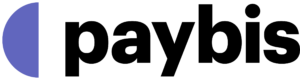




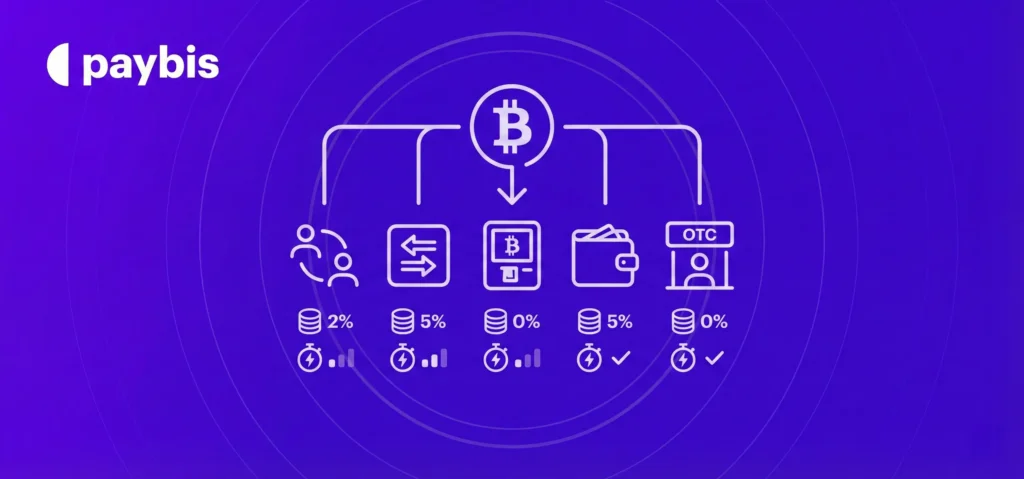
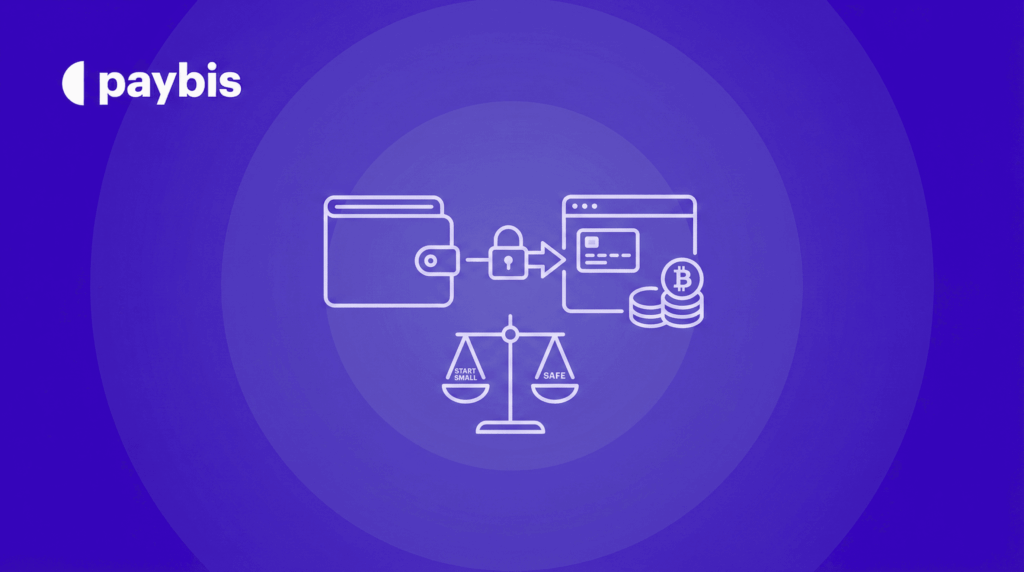
Not in your list but what do you think about Infinity wallet?
Also a great option, albeit not our favorite.