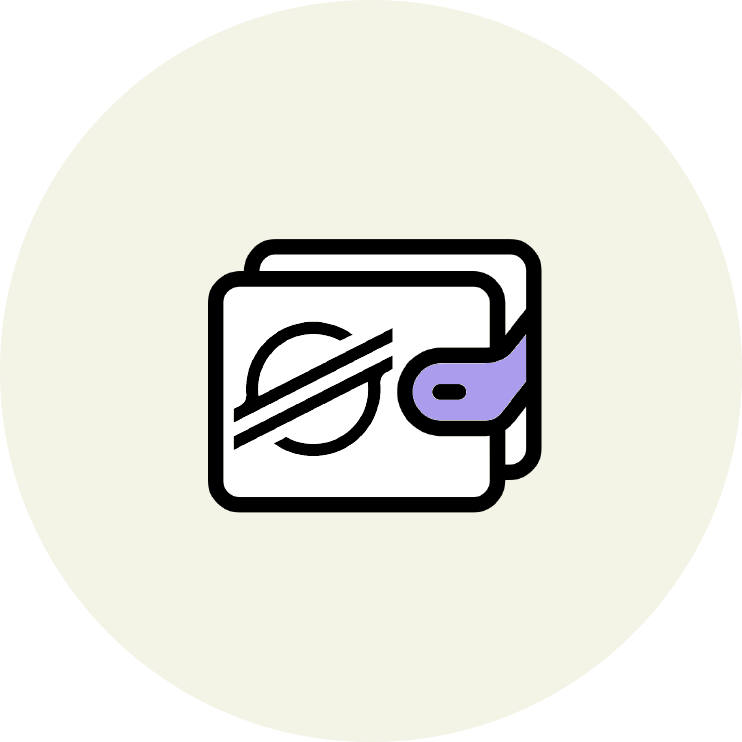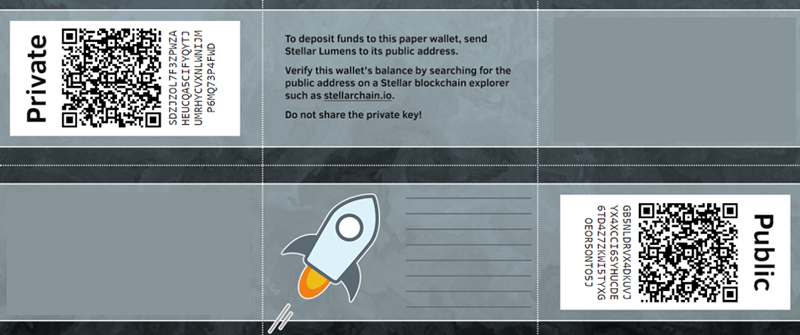9 Best Stellar Lumens Wallet Options to store XLM
Stellar is a payment protocol with the purpose of making cross-border transactions between different currencies. Its native cryptocurrency, XLM, is a very popular coin used to pay the transaction fees on the Blockchain of the Stellar network.
For this reason, we compiled a list of the best Stellar wallets that will allow you to store, send and receive XLM.
After reading this article, you should have a pretty good idea of what makes a great Stellar wallet is and how to choose one for your own XLM coins.
Table of contents
- What is a Stellar Lumens wallet?
- How does the Best Stellar Lumens wallet work?
- What to consider choosing your Stellar Lumens wallet?
- 1. Best Mobile Stellar Wallet – Lobstr
- 2. Best Stellar Online Wallet – Blockchain.com
- 3. Best desktop Stellar Wallet – Foxlet Wallet
- 4. Best hardware Stellar Wallet – Ledger Nano S
- 5. Best paper Stellar Wallet – Stellar Paper Wallet
- Other Great Stellar Wallets:
- Wrapping up
- – FAQ section –
What is a Stellar Lumens wallet?
Cryptocurrencies don’t appear in a tangible form, which means that you can’t just store them the same way you would store regular money. Instead, you will be using specialized software, which is more commonly known as a cryptocurrency wallet.
In short, cryptocurrency wallets provide a way to access your coins that are located on their Blockchain. Let’s see how this works in more detail.
How does the Best Stellar Lumens wallet work?
Cryptocurrencies represent value in digital form on their respective Blockchains. A Stellar wallet uses two unique codes that help you locate and use your XLM.
- The private key – this 64 character code functions as your password to your XLM wallet. Similar to a PIN code, anyone with this key is able to access and spend your tokens. Therefore, it’s very important that you store it safely.
- The public address – this code is based on the private key and is the address you will share when you want to receive Stellar Lumens. It indicates the location of your coins on the Blockchain and acts similar to your IBAN number.
- Stellar transactions include a 3rd code, called a Stellar Memo. It’s a special feature of Stellar that allows users to communicate with each other through a short message (max 28 bytes), making the transaction easily identifiable.
Worth noting is that when opening a Stellar wallet, you will need to send 1XLM to its public address to activate it. This reserved amount has been set by the Stellar developers to avoid the creation of spam-accounts on the Blockchain.
Buying and sending Stellar Lumens is an easy process that can be done in a couple of minutes using Paybis exchange.
What to consider choosing your Stellar Lumens wallet?
There are five main types of cryptocurrency wallets, serving different purposes.
- Mobile wallets – these wallets are apps that need to be installed on your mobile device. They are convenient for people that access their crypto often and on-the-go. The liability with mobile wallets is that your phone can be lost or stolen, which will compromise the safety of your coins.
- Online wallets – Online wallets can be accessed through a web browser or your mobile device. They often run on 3rd party servers and are well suited for daily usage. Keep in mind that their online nature makes them the most vulnerable to phishing scams and malicious attacks.
- Paper wallet – these wallets are a copy of your public and private keys, printed on a piece of paper. Paper wallets do not allow for partial spending, which makes them ideal for long term storage, but not meant to be used for daily transactions.
- Desktop wallet – these wallets need to be installed on your computer. They allow your computer to encrypt and store your keys locally. Taking the necessary precautions to protect your PC from viruses and hackers is very important to avoid getting your keys compromised.
- Hardware wallets – these USB lookalikes might be the most expensive option, but are also considered the safest. Their offline nature makes them immune to hackers and the cryptographic chips used for their construction are tamper-resistant.
After this brief description of cryptocurrency wallets, let’s dig into our list of the best wallets to store your Stellar Lumens.
1. Best Mobile Stellar Wallet – Lobstr
Number of supported coins: 16
Access: Web, Mobile
Mobile OS: Android and IOS
The Lobstr wallet allows you to manage your Stellar assets anywhere through its convenient mobile app.
It covers a good amount of the top cryptocurrencies and has a very clean interface that presents all relevant info on a couple of screens.
Lobstr additionally integrates the Stellar’s decentralized exchange (SDEX) and lets you seamlessly trade with assets that are supported there, like fiat currencies, precious metals or other cryptos.
Here’s why installing Lobstr on your phone might be a good idea.
What are the advantages of Lobstr wallet?
- Accessibility – this wallet allows quick access to your assets wherever you are. It has a great mobile app that operates both on Android and IOS, which should allow for easy transfer if you are switching your smartphone OS.
- Simplicity – Lobstr’s user interface is simple and easy to use. This makes it very easy to send or receive coins in a couple of taps, even for beginners.
- Safety – the app offers a wide selection of login options: 2FA, fingerprint feature, as well as a security 4-digit pin. And, as far as mobile wallets are concerned, every extra security measure is a welcome one.
Setting up your Lobstr wallet
The following video will help you set up your Lobstr Mobile wallet:
2. Best Stellar Online Wallet – Blockchain.com

Number of supported coins: 5
Access: Web, Mobile
Mobile OS: Android and IOS
Blockchain.com is one of the first mainstream wallets and has been a popular choice of the crypto community since its release in 2011.
With its beginner-friendly approach, it is a convenient way to start your crypto adventure. It also offers the most popular Blockchain explorer on the market that tracks all kinds of data- transactions, volumes, prices, etc.
Why should you consider using a Blockchain.com wallet?
- Secure – The wallet offers a wide variety of security measures, going from simple to more complex. It starts with a simple 4-digit code, but more advanced options can be added by the user: 2FA, email verification, and even biometrics.
- User-friendly – The wallet is fairly easy to use, with great graphical overviews of your transactions and a slick pie chart representation of your crypto portfolio.
- Accessible – this wallet is available in more than 20 languages, and allows crypto to fiat transactions in more than 30 countries.
- Buy and sell crypto within the wallet – once you whitelist your wallet through KYC, you will be able to buy different cryptocurrencies, with a couple of clicks, directly through its interface.
Setting up your Blockchain.com wallet
Here is a practical guide that will help you set up your Blockchain.com wallet: https://www.youtube.com/watch?v=ziTmOSbDVJI
3. Best desktop Stellar Wallet – Foxlet Wallet
Number of supported coins: 1
Access: Desktop
Mobile OS: /
Foxlet is a desktop wallet which is officially recommended by the Stellar development team.
It is compatible with Mac OS, Windows, and Linux which makes it versatile when you want to switch platforms.
The wallet’s developers are constantly working on improving its security and the open-source nature of the code allows anyone to check for malicious intent and security backdoors.
Why you should consider using Foxlet wallet
- Security – your private keys are encrypted and stored on your PC. As long as you keep your computer protected and take necessary precautions, they should be safe from any hacking attempt.
- Ease of use – Its interface might be a bit barren, but this allows for great visibility and makes the software lightweight and fast.
- Create your own Stellar tokens – Foxlet allows users to create their own Stellar tokens on the Blockchain, that they can use for their personal needs and internal payments.
Setting up your Foxlet wallet
Here is a quick video on how to set up your Foxlet wallet: https://www.youtube.com/watch?v=2WxnkZqCLdY
4. Best hardware Stellar Wallet – Ledger Nano S
Number of supported coins: 1250+
Access: Ledger Nano S device
Due to its high-security features and great accessibility, the Nano S has sold more than a
million units worldwide. This makes it the most popular hardware wallet on the market to date.
In addition to its decent price ($60), here are some of the reasons that make it such a great choice to store your XLM.
Why you should consider buying a Ledger Nano S
- Supports a large number of cryptocurrencies – in addition to XLM, the Ledger Nano S supports many other cryptocurrencies such as Bitcoin, Ethereum, Litecoin, etc., totaling over 1200.
- Safety and backup – considering the fact that the keys are stored offline, it provides great security against hackers. It also generates a seed phrase to recover your wallet, in case you lose the keys. Additionally, it supports 2FA (2 Factor Authentication) through a 4-digit Pincode, enhancing the safety of the wallet even more.
- Accessibility and convenience – transaction details can be seen on the OLED screen and the device’s small size allows you to carry it around if needed.
- Applications – The Ledger Nano S allows you to install a range of specific applications for different coins and wallets, adding an additional layer of security for your logins and transactions.
Setting up your Ledger Nano S wallet
Here is a beginner tutorial that shows the step by step guide to setting up your Ledger Nano S wallet:
5. Best paper Stellar Wallet – Stellar Paper Wallet
Number of supported coins: 1
Access: /
Paper wallets are great for long term storage of cryptocurrencies. They can’t be hacked due to their offline nature, making your private keys and coins inaccessible to cybercriminals.
Although Stellar Paper Wallet supports only XLM and isn’t meant for daily use, there still are some advantages that might make you want to consider using one:
Why should you consider using a Stellar Paper Wallet?
- Secure and Affordable – While they offer the highest level of security, they are free to use.
- Easy to set up – When creating a paper wallet, you only need to follow some basic instructions, print out your keys and you’re done.
- Tech-independent – as they don’t rely on any kind of technology, paper wallets are a great option to store your keys for extended periods of time. You won’t have to worry about software upgrades, battery life, continuous support, etc.
Creating your Stellar Paper Wallet:
This short video shows the few steps to creating your own Stellar Paper Wallet:https://www.youtube.com/watch?v=sAzTn12wVQ8
Other Great Stellar Wallets:
6. Solar Wallet – this is an open-source desktop and mobile wallet. It uses multi-signature authorization in order to provide users with high-grade security measures.
7. Atomic Wallet – this is a multi-currency wallet that supports more than 300 other cryptos. The desktop version is compatible with most mainstream operating systems. Furthermore, through the support of Atomic Swaps, users are able to exchange some supported tokens instantly and free of charge.
8. StellarTerm – this is a downloadable desktop wallet available for Linux, Mac OS, and Windows. Its simplicity makes it convenient for beginners. It integrates a decentralized exchange and allows the purchase of XLM with a credit card directly through the wallet.
9. Guarda Wallet – This multi-platform wallet has a great user-friendly interface and is really simple to use. It supports more than 40 major cryptocurrencies, including XLM.
Wrapping up
After this detailed list of the best Stellar wallets, here is a quick overview of each one per category:
- Hardware wallet – Ledger Nano S
- Mobile wallet – Lobstr
- Web wallet – Blockchain.info
- Desktop wallet – Foxlet
- Paper wallet – Stellar Paper Wallet
When there’s no compromise to be made on your XLM storage, the Ledger Nano S is your best option.
It offers the best security for your keys while providing support for a large number of cryptocurrencies.
Additionally, the $60 asking price is actually quite affordable when considering the value it offers.
On the other hand, if you are on a budget, or just starting out, you can give Lobstr a try. However, make sure you take the necessary security measures regarding the safety of your phone and your private keys.
– FAQ section –
Do you still have questions regarding the best stellar lumens wallet and the way they work? We have compiled a shortlist with the most frequently asked questions and answers.
What is the difference between Stellar and Lumens?
Stellar is the open-source, decentralized payment protocol that works on Blockchain technology.
Lumens (XLM) are the native currency of the Stellar Blockchain, are a digital representation of value and are used to pay transaction fees on the network.
What is a Stellar Lumens’ public address?
The public address is the unique code you get when you create a new wallet. This is the code you will be sharing when you want to buy XLM from an exchange or receive it from another user of the network.
What is a Stellar memo?
Sometimes, transactions on the Stellar network will ask for an additional code when sending coins, the Stellar Memo.
This short message is used to easily identify the transaction and make it unique.
What is a Stellar private key?
The private key functions as a password that gives you access to your Stellar Lumens. Anyone with this key could use it to spend your coins so it is important that it stays securely stored in your wallet at all times.
Also, make sure you backup your wallet, in case you need to recover your private key.
Why do I need to have at least 1XLM on my address?
The Stellar network has set a minimum of 1 XLM to prevent the network from being overwhelmed with spam accounts. The address is activated once you deposit at least 1 XLM on your wallet.
The 1XLM is considered a reserve amount and you won’t be able to withdraw it.
Disclaimer: Don’t invest unless you’re prepared to lose all the money you invest. This is a high‑risk investment and you should not expect to be protected if something goes wrong. Take 2 mins to learn more at: https://go.payb.is/FCA-Info