6 Best Tether Wallet Options to Store USDT
Tether (USDT) is a cryptocurrency that is considered a stablecoin, backed by an equivalent amount of US dollars and “other assets” for each one in circulation. While they are mainly held on exchanges to trade cryptocurrencies, some traders desire to store them privately.
In this list are the best Tether wallets you should be considering in case you want to do that.
Storing USDT can be a complicated matter, so let’s go through the basics of the coin and how Tether wallets to function.
Table of contents
- What is a Tether wallet?
- 1. Paybis Wallet
- Setting up a Paybis wallet
- 2. Best Mobile Tether Wallet – Coinomi
- 3. Best Web-based Tether Wallet – Guarda
- 4. Best Desktop Tether Wallet – Atomic Wallet
- Other great Tether wallets
- Wrapping up
- – FAQ Section –
- What is my Tether wallet’s public address?
- What is my Tether wallet’s private key?
- After I install the best tether wallet, what is the seed phrase I am told to store?
- What Tether wallet can hold all 3 different Tether token types?
- How do I know that my Tether is compatible with those that my wallet supports?
What is a Tether wallet?
Tether wallet is a secure method that allows users to store their USDT off of exchanges.
To do this, each wallet comes with a unique set of keys that helps them locate their coins on the Blockchain. These codes are more commonly known as:
- A Private Key – which allows you to access your coins and spend them. Anyone with access to this key can spend your Tether. Always keep it safe and private.
- A Public Address – which allows users to receive or request funds from others. This is the address you will be sharing with anyone sending you Tether.
Where it gets complicated with USDT, is that they can be found on 3 different Blockchains: Omni Layer, Ethereum and Tron. This means that there are 3 different USDTs which aren’t compatible with one another.
Not many are aware of this but sending USDT between wallets from different Blockchains will result in a loss of funds.
It goes without saying that it’s important you check what type of Tether tokens you own on the exchange before you withdraw them to your wallet.
That being said, the checking process is quite simple:
- Check the address
- USDT Omni Layer – they begin with a random string of hexadecimal characters.
- USDT ERC-20 (Ethereum) – they begin with a “0x”.
- USDT TRC-20 (Tron) – they begin with “TX”
2. Check with the exchange
Contact the customer support of the exchange or consult their FAQ to be sure which type of USDT they host.
Once again, always double-check both the sending on the receiving addresses when transacting Tether to ensure they are compatible.
Now that you know how a Tether wallet works, let’s see what features you should consider when choosing your own.
What to consider when choosing a Tether wallet?
As we previously mentioned, the first thing you need to know is what kind of USDT tokens you actually own. Next, you will need to choose a compatible wallet from one of the following categories:
- Mobile wallets – if you need to access their crypto multiple times a day, these smartphone apps turn your phone into a portable bank. Make sure you take good care of your phone as losing it could affect the safety of your funds.
- Web wallets – these wallets can be accessed through your mobile phone or web browser. They are convenient and that makes them popular, but be warned that security is not their best feature. Therefore, ensure you add as many additional layers of security as possible.
- Desktop wallets – they provide better security than online wallets and require specific software to encrypt and store your keys. Your keys remain encrypted on your machine, minimizing their exposure to hackers.
- Hardware wallets – these are highly secure, physical devices that are specifically designed to store your crypto. You can use them for both daily transactions and long term storage.
Ok, that’s all for the basics! On to our list of the best Tether wallet.
1. Paybis Wallet
Number of supported coins: 7
Tether Tokens Supported: ERC-20, TRC-20
Access: Mobile, Desktop
Mobile OS: Android and iOS
We offer our own online Tether wallet, which you can access right from your Paybis profile.
We’ve worked hard to be able to say with confidence: this might well be the best online Tether wallet. Here’s why:
- Industry-leading security – your crypto is only as safe as your wallet, so we take security very seriously;
- Support for all the major tokens – in addition to Tether, Paybis also offers wallets for Ethereum, Bitcoin, Dogecoin and more;
- Integrated in the Paybis exchange – access it right from your profile and top up with your credit card without leaving this site;
- Simple and intuitive – like the Paybis exchange itself, our wallet is built with ease-of-use in mind. Still, powerful tools are always there when you need them.
Setting up a Paybis wallet
If you have a Paybis account, you don’t need to do anything else: the wallet is accessible right from your profile.
If you don’t have a Paybis account, click here to get one. It only takes a few minutes, and you’ll be able to enjoy all the advantages in no time!
2. Best Mobile Tether Wallet – Coinomi
Number of supported coins: 120+
Tether Tokens Supported: Omni, ERC-20
Access: Mobile
Mobile OS: Android and iOS
Being one of the most popular crypto apps on both Android and iOS, this non-custodial mobile wallet allows you to store, buy and sell more than 120 cryptocurrencies.
The best thing about it, in this case, is that unlike any other wallet in this list, it supports all 3 different versions of Tether tokens.
While this definitely makes it stand out from the crowd, here are some additional features you might want to consider..
Why you should consider using Coinomi Wallet
- Great security – Coinomi is an HD (Hierarchical Deterministic) wallet that creates a seed phrase that stores all the information needed to recover your private key. Additionally, it also keeps you anonymous by encrypting your IP address on their servers.
- Exchange integration – the wallet integrates different cryptocurrency exchanges (Shapeshift, Binance DEX), so you can trade and swap your coins without leaving the app or sending your coins to a 3rd party exchange.
How to set up your Coinomi mobile wallet
This helpful video will guide you through the installation of the app and the setup of your wallet.
3. Best Web-based Tether Wallet – Guarda
Number of supported coins:40+ (+ERC-20 tokens)
Access: Desktop, Mobile, Web
Tether Tokens Supported: Omni, ERC-20
Mobile OS: Android and iOS
Guarda’s web version of the wallet is one of the best and most popular on the market. It is a beginner-friendly interface and can be accessed through any internet-enabled device.
The wallet supports both Omni and ERC-20 tokens, adding some versatility for storing Tether.
Let’s check some of the advantages Guarda has over the competition.
Why you should choose Guarda wallet
- Good number of supported cryptocurrencies – With a choice of 40 popular cryptos, everyone should find a coin that they like on the Guarda wallet.
- Multi-platform – there are 3 different versions: Web, Mobile, and Desktop, with all mainstream operating systems, covered. This way you don’t have to worry if you are switching devices or platforms.
- Multitude of features – the wallet supports in-app exchanges, a Chrome extension and staking support for some coins. It offers a wide range of functionalities, all packed in a user-friendly interface.
- Great Customer support – For a free-to-use app, their support team is actually very helpful and there’s an extensive knowledge base on their website that will help you find the answer to most of your questions.
How to set up your Guarda Web Wallet
Here’s a short video from the official youtube channel of the Guarda team, going through the main steps of creating a web wallet.
4. Best Desktop Tether Wallet – Atomic Wallet
Number of supported coins: 300+
Access: Desktop, Mobile
Tether Tokens Supported: ERC-20, TRC-20
Mobile OS: Android and iOS (beta)
Atomic is built with a focus on security, anonymity, and decentralization, while at the same time offering a wide variety of features.
Among the 300+ cryptos, it supports are ERC-20 and TRC-20 Tether tokens. Omni tokens are the only ones left out.
In addition to being a secure desktop wallet, Atomic supports Atomic Swaps smart contracts and other integrated exchanges like Shapeshift.
Let’s check the main benefits of the Atomic Wallet and why we think it deserves a spot on your desktop.
Why we recommend Atomic Wallet
- Great Security – If you take all precautionary measures, Atomic Wallet offers high levels of security. It encrypts your keys on your computer and creates a seed phrase to help you recover your wallet in case of a problem.
- Open-source – this feature significantly reduces the chances of hidden pieces of code with malicious intent, as the source can be checked by anyone.
- Powerful, yet easy to use – while it integrates great features like in-app exchanges and atomic swaps, its interface is extremely user-friendly and provides an enjoyable experience.
Other great Tether wallets
5. Omniwallet (Omni) – this web wallet supports USDT issued on the Omni protocol. It offers a simple interface for your daily wallet needs and access to the Omni decentralized exchange.
6. MyEther Wallet (ERC-20) – MEW is more commonly known for being the best web wallet for Ethereum, but it also supports USDT ERC-20 tokens. Through its clean interface, you can access a wide variety of features like token swaps, purchasing ETH and many more. Additionally, MEW offers support for all major hardware wallets , adding another layer of security to your transactions.
Wrapping up
To finalize, let’s take a look at our selection of best Tether wallets:
- Mobile wallet
- Web wallet
- Desktop Wallet
- Hardware Wallet
If you own different types of Tether tokens and want full control of your cryptocurrencies on-the-go, look no further than Coinomi.
The mobile wallet supports all 3 USDT token types and offers great security by letting you keep control of your keys.
Just remember that mobile wallets aren’t for long term storage and that you should take all necessary precautions when safeguarding your data.
– FAQ Section –
Do you still have questions regarding Tether wallets and the way they work? We have compiled a shortlist with the most frequently asked questions and answers.
What is my Tether wallet’s public address?
Your public address is where you will be receiving your USDT tokens when you withdraw them from an exchange, for example.
Since there are 3 different types of Tether (USDT) tokens that reside on different Blockchains (Omni, ERC-20, TRC-20), you need to be careful that the tokens involved in the transaction are from the same type. For example, don’t store ERC-20 tokens in a USDT TRC20 wallet.
What is my Tether wallet’s private key?
Your private key is the access code to your Tether tokens. Anyone in possession of the private key can spend your Tether, so it’s imperative that you keep it secret and safe on your wallet.
After I install the best tether wallet, what is the seed phrase I am told to store?
A seed phrase is a sequence of 12-20 words that wallets generate in order to recover your lost private key. Make sure you write it down on a piece of paper, as it will often be the only way to recover the contents of your wallet in case of an issue.
What Tether wallet can hold all 3 different Tether token types?
To our knowledge, only Coinomi can do this. Support of different tokens is in the works on different wallets, but there are no ETAs for any of these.
How do I know that my Tether is compatible with those that my wallet supports?
There are two ways to check this:
- By checking the public address:
-
- USDT Omni Layer – begins with a random string of hexadecimal characters.
- USDT ERC-20 (Ethereum) – begins with a “0x”.
- USDT TRC-20 (Tron) – begins with “TX”.
- By contacting the support of your cryptocurrency exchange or checking out their FAQ.
Disclaimer: Don’t invest unless you’re prepared to lose all the money you invest. This is a high‑risk investment and you should not expect to be protected if something goes wrong. Take 2 mins to learn more at: https://go.payb.is/FCA-Info

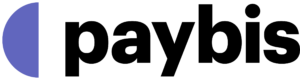


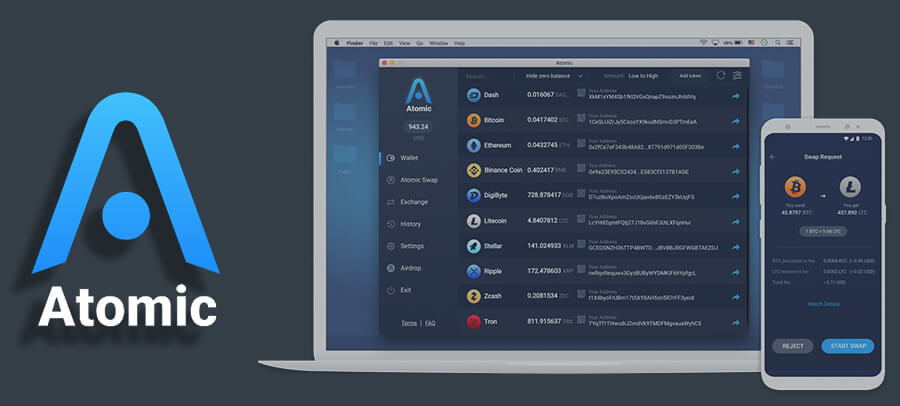
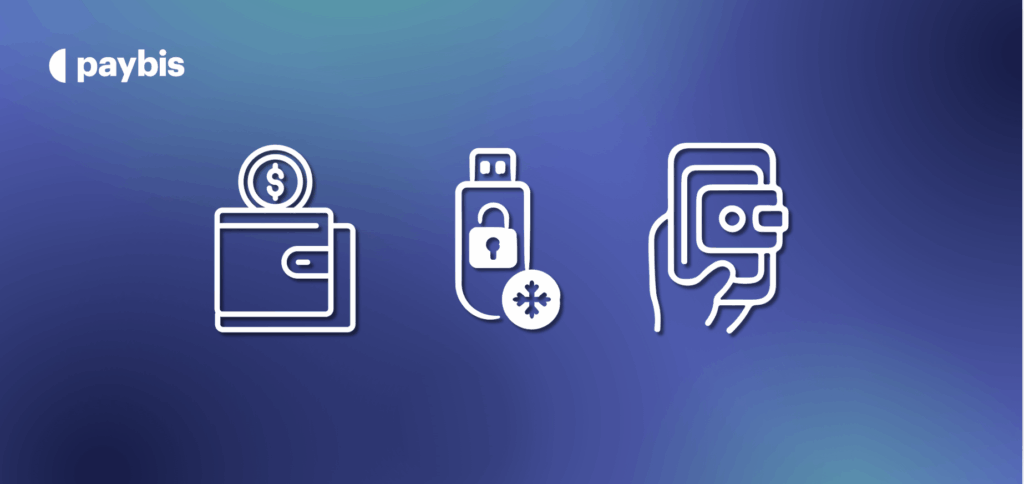
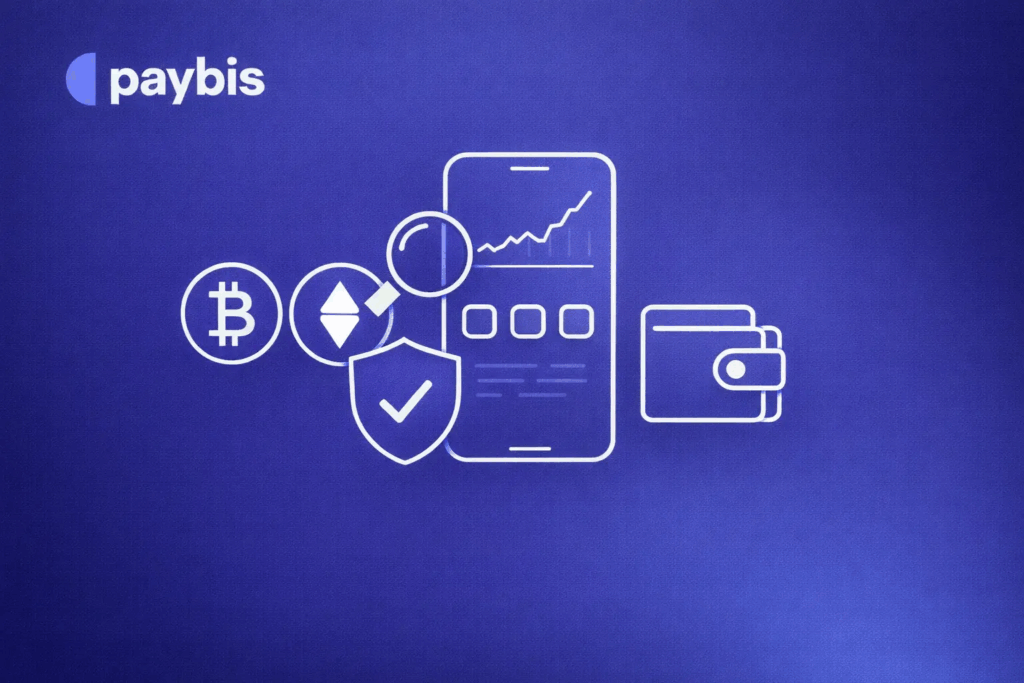
Hey, here is update for this article. I’ve installed Coinomi wallet on my mobile phone and it doesn’t support USDT TRC20 based accounts.
Hey Softros,
Thank you for letting us know about Coinomi. We have adjusted the blog post based on the latest information.
In the explanation you still say “it supports all 3 different versions of Tether tokens. “. This should also be edited..
Coinbase Wallet, binance can do better.
hello
tnx for sharing this article. Can I Withdraw USDT-Trc20 on Ledger nano S or not? the Official Website Has not Talk about TRc-20 Transfer network. I did transfer 10 usdt just as a sample if it works or not, but im doubtful if it is safe to do all my USDT
Probably this support would be best answered by the Ledger support team. Still, if a wallet works for one amount, it will work for any amount of the same token.
And, if you don’t want to keep all your USDT in just one wallet, we’d like to point out that we now have our own online wallets – including Tether. Check them out: https://paybis.com/tether-wallet/