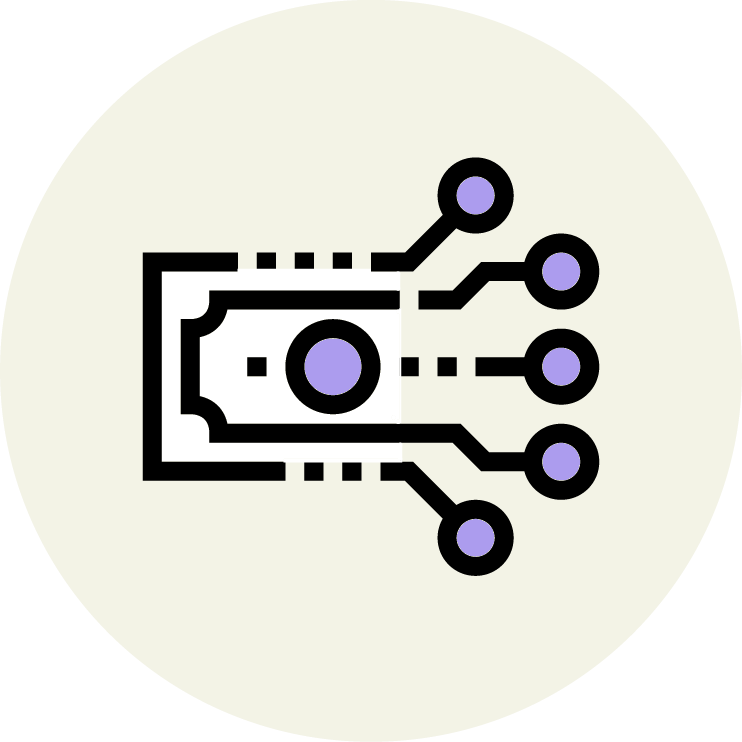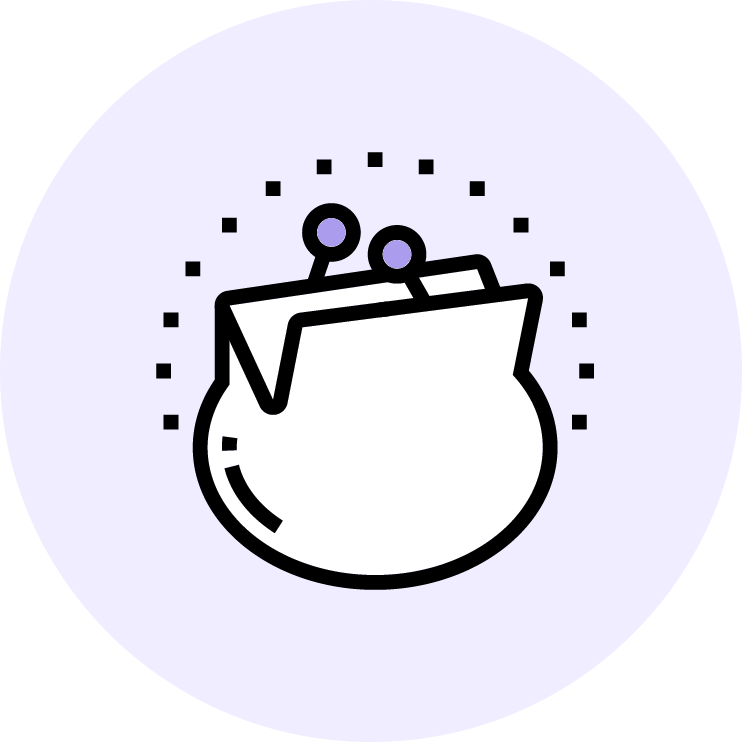2FA
The term 2FA stands for “Two-Factor Authentication, which is an additional layer of security for one’s digital accounts. It is used to further strengthen the protection of accounts using solely a password for protection
2FA has been used by millions of people over the years, in order to protect their personal information and maintain full control of their accounts. So, what is 2fa, how does it protect your account and how can you set it up for yourself?
What is 2FA?
The term 2FA stands for “Two-Factor Authentication, which is an additional layer of security for one’s digital accounts. It is used to further strengthen the protection of accounts using solely a password for protection. One needs to download an application, such as the Google Authenticator, to make use of it.
Who needs 2fa and what precautions should be taken?
In the context of cryptocurrency, all exchanges that host cryptocurrency wallets on their platform persuade users to make use of 2FA to increase their accounts’ security. This, of course, comes with a set of precautions that need to be followed to ensure maximum safety:
- Users will need to be very protective of the smartphone devices that include the authenticator. This is because, if you lose them without keeping the essential backup files, you will have to go through a lengthy process to restore your account (14+ days).
- Users will need to log out of their online accounts every time they have completed the actions they were looking to take. This includes cryptocurrency exchanges, online cryptocurrency wallets and email as all of them, in combination with access to the 2FA, could give anyone access to one’s cryptocurrency wallets.
All in all, it is recommended to download your 2FA application to a phone that you keep at home and only use it for the specific occasion.
Disclaimer: Don’t invest unless you’re prepared to lose all the money you invest. This is a high‑risk investment and you should not expect to be protected if something goes wrong. Take 2 mins to learn more at: https://go.payb.is/FCA-Info