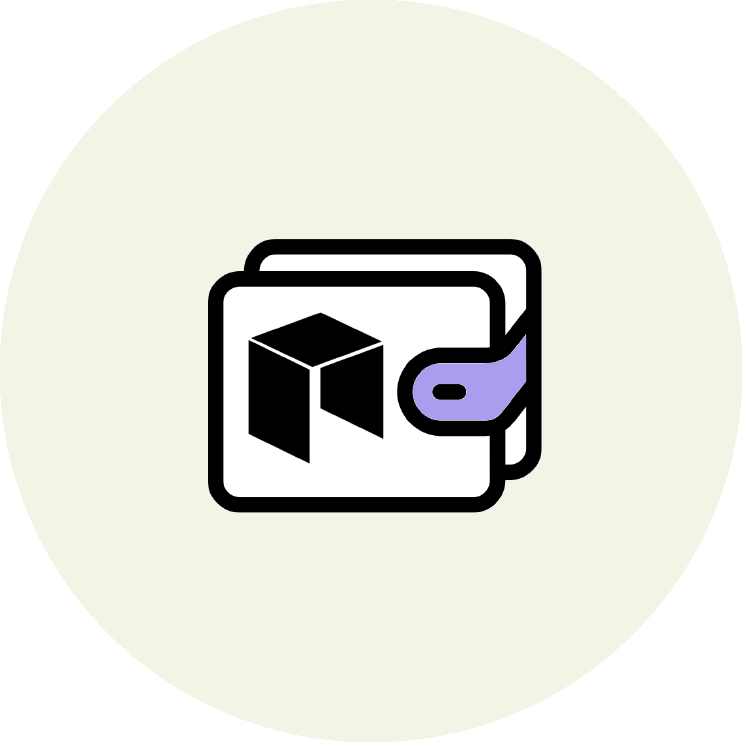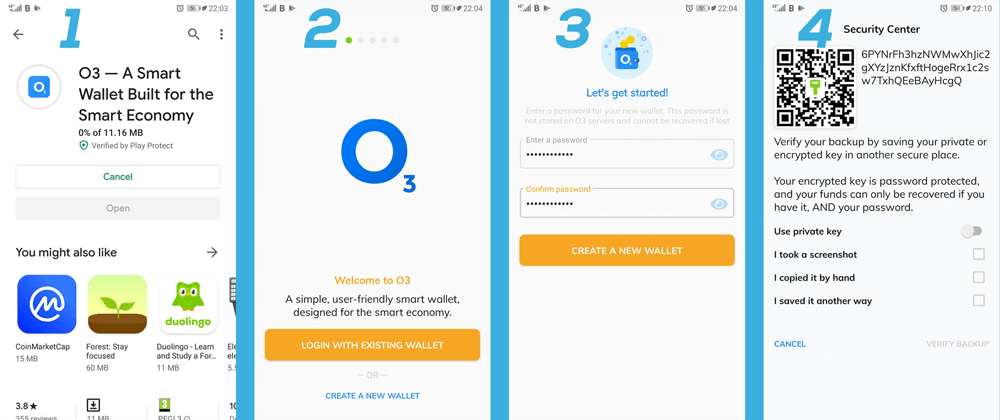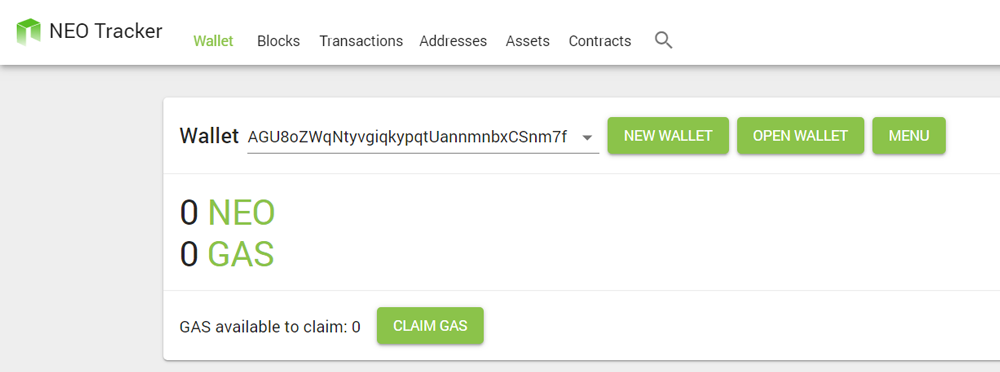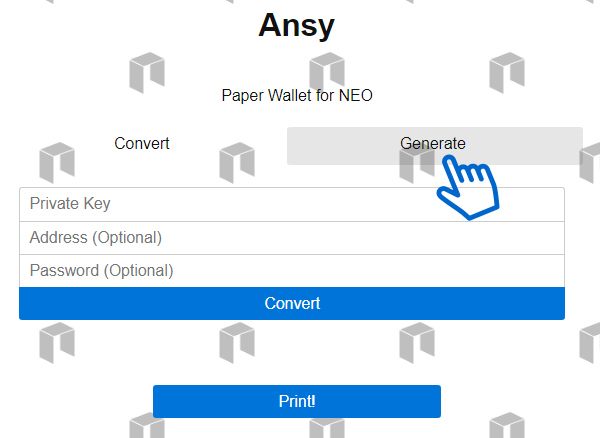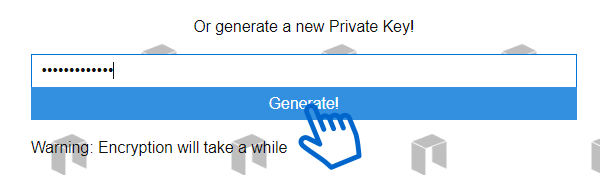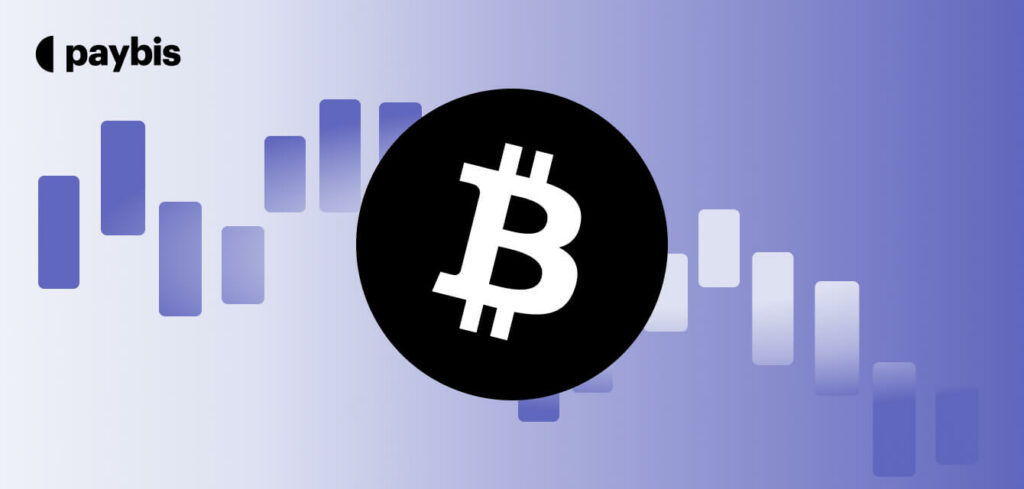13 Best NEO Wallet Options
NEO (formerly known as Antshares) is a very popular Chinese cryptocurrency that is considered to be an Ethereum competitor.
Due to its rise in popularity over the past few years, it would be interesting to learn about the best NEO wallets as well as their different categories.
This article will walk you through the process of choosing the wallet that best suits your needs and teach you how to set it up successfully.
Table of contents
- What is a NEO wallet?
- How does a NEO wallet work?
- How to choose the best NEO Wallet?
- 1. Best Mobile NEO Wallet – O3
- 2. Best Web NEO Wallet – Neo Tracker
- 3. Best Desktop NEO Wallet – Neon
- 4. Best Hardware NEO Wallet – Ledger Nano S
- 5. Best Paper NEO wallet – Ansy
- Other Great NEO Wallets
- Wrapping Up
- – FAQ Section –
What is a NEO wallet?
A NEO wallet is a software program that helps you store the two native cryptocurrencies of its Blockchain, NEO and GAS (staking rewards for NEO holders).
NEO is the main currency on the Blockchain, while GAS serves as fuel to pay for transactions on the network.
Users can stake NEO tokens by holding them in their wallets and get GAS as a reward, gaining passive income in the process.
Since NEO and GAS can be sold for profit it’s important that users choose a wallet that supports both, ensuring maximum compatibility.
Not all exchanges support staking, and doing it through a wallet is a much more reliable and secure way to gain some profits.
How does a NEO wallet work?
A NEO wallet uses two unique addresses to access your coins on the Blockchain. The main purpose of crypto wallets is to encrypt and store these addresses securely, allowing users to receive and spend tokens freely.
These are:
- The Private Key (64 characters) – this code acts as an access code to your wallet.
You will need it to sign your transactions on the Blockchain. Make sure you keep it somewhere safe.
- The Public Address (66 characters) – this is the code you need to use in order to request or receive NEO.
Furthermore, when it comes to your personal finances, cryptocurrencies help you get rid of all middlemen and financial institutions. This means that the necessary measures for securing your assets become your sole responsibility.
For that reason, you will need to choose a wallet that is easy to use in daily life situations, while not sacrificing security.
Before we get to our list with the best NEO wallets, here’s a brief introduction to the different categories of wallets that we will talk about.
How to choose the best NEO Wallet?
NEO wallets come in five major categories, each of them serving a different purpose:
- Mobile wallets – these are mobile apps that require the installation of specific software on your phone. Most of them give you exclusive access to your keys (non-custodial), which means you have to take extra security precautions when handling your mobile device.
- Online wallets – by using this type of wallet, you will be able to access your coins through your web browser. They are great for daily use, but the caveat is that they are also the most vulnerable to hacking.
- Desktop wallets – these wallets require the installation of special software and are ideal for people that like to do their transactions from their PC. In short, desktop wallets turn your computer into a digital safe, encrypting your keys, and storing your NEO offline.
- Hardware wallets – these USB-like devices are the most secure type of cryptocurrency wallet money can buy. They are specifically built to store your keys and offer good accessibility and transportability. Furthermore, add another level of security to your transactions with the physical input they require.
- Paper wallets – Paper wallets provide the same security as hardware wallets at practically zero cost. The process involves printing your keys on a piece of paper and storing them safely. They are considered great for cold storage but aren’t meant for daily transactions.
Now that we have explained the basics, let’s take a look at the best NEO wallets per category.
1. Best Mobile NEO Wallet – O3
Number of supported coins: 4 (NEO, GAS, ONT, ONG) + NEP-5 tokens
Access: Mobile, Desktop
Mobile OS: Android and iOS
O3 is a cross-platform wallet (mobile and desktop) developed by O3 Labs. It is backed by a great development team that updates the mobile app frequently.
You can use the wallet for staking both NEO and Ontology as it rewards you for both (in GAS).
Furthermore, it has an application platform where you can access the apps of the NEO Blockchain.
Why should you consider O3 as your NEO wallet?
- Modern Interface – the mobile app’s user experience is smooth and intuitive. All relevant information is accessible in a couple of screen taps, making it an enjoyable experience.
- Secures keys on your device – your private key is encrypted on your phone, making it virtually impossible to crack.
- NEO news feed – the wallet integrates a news feed with all the updates of the NEO ecosystem, so you can stay updated on the latest developments of the Blockchain.
How to set up your O3 wallet
Step 1: Search for the app on the Google Play store or the App store. Download and install.
Step 2: Once installed, open the O3 app and select “Create a New Wallet”
Step 3: Choose a password that will help the algorithm randomize your Private Key.
Step 4: Go into the security settings and backup your private key using one of the proposed options.
Step 5: Get some NEO to store in your wallet by using the Paybis exchange.
Additionally, remember to always back up your keys when creating a new wallet.
2. Best Web NEO Wallet – Neo Tracker
Number of supported coins: 2
Access: Web
Mobile OS: N/A
This lightweight web wallet offers a fast and reliable way to access your NEO and GAS tokens.
It’s completely open-source which means that any developer can review the code for malicious intent.
Why you should consider Neo Tracker
- Simple setup and easy to use – creating a wallet take about 30 seconds and there are no complex procedures involved.
- Explore the Blockchain – you can explore blocks, transactions, assets and more. The interface is simple, but it’s lightning-fast.
- Claim your GAS – the wallet supports NEO staking and you can get your GAS rewards with a simple click.
How to create your wallet on Neo Tracker
This video will guide you through the basics of creating your own NEO wallet on Neo Tracker:
3. Best Desktop NEO Wallet – Neon
Number of supported coins: 2 + NEP-5 tokens
Access: Desktop
Mobile OS: Android and iOS
This desktop wallet is a great option for storing your NEO tokens, as it allows GAS claiming and is very beginner-friendly.
It is currently available for Linux, Mac, and Windows operating systems, making it easy to download by practically anyone.
Created by the City of Zion as a completely open-source wallet option, NEON has been verified and praised by the official NEO development team.
Why you should consider using a NEON wallet
- Ledger integration – the NEON wallet is supported on the Ledger devices. You can install the NEO app on your Ledger device to manage NEO and NEP5 tokens with the NEON wallet desktop application. This adds an additional layer of security to your NEON wallet.
- Node Selection – the ability to manually select which nodes the wallet uses to synchronize with the NEO blockchain allows users to easily switch from nodes that are not properly transmitting transactions. This provides simple troubleshooting if the wallet is not functioning as intended.
- Good developer support – The developer team behind it is responsive to all bugs found in the code, trying to solve every issue in a timely manner.
How to install Neon Wallet?
This video explains the process of installing Neon on your desktop and creating your wallet.
4. Best Hardware NEO Wallet – Ledger Nano S
Number of supported coins: 1250+
Access: Ledger Nano S device
The Ledger Nano S is a popular cryptocurrency hardware wallet (over 1 million units sold) that supports a wide variety of coins. It offers users high security for their keys via an easy to use interface and good portability due to its small size.
With an attractive price tag of $60, it’s really difficult to find any real flaws about this device.
Here are the main reasons why we like the Nano S so much:
Reasons why the Ledger Nano S is so popular:
- Dedicated OS – The company has developed its own operating system known as BOLOS. Not only does this OS focus on security, but it also gives crypto app developers a great integration tool for the Ledger hardware wallets.
- Hardware Security – these hardware wallets use a specialized secure chip called Secure Element. The chip is tamper-resistant and protects your device from a large number of known attacks.
- Convenient Official App – the Ledger Live app gives you the convenience of an online wallet app while providing the highest levels of security available on the market.
How to set up your Ledger Nano S:
5. Best Paper NEO wallet – Ansy
Number of supported coins: 1
Access: N/A
As their name suggests, paper wallets are just pieces of paper that contain both your private and public keys.
They are great for long term NEO and GAS storage, but unfortunately, they do not support automated staking rewards
That being said, if you aren’t looking to get passive income from claiming GAS, they pose an affordable and secure way to store your tokens.
Why you might consider a paper wallet for NEO
- Long term storage – a paper wallet is a great way to keep your coins safe for extended periods of time. Keep in mind that you can’t partially spend from a paper wallet, and you will have to move the full amount of NEO tokens from it every time you move them.
- Affordable Security – paper wallets provide high levels of security for practically no cost.
How to set up your paper wallet with Ansy
Step 1: Visit the Ansy website and click on “Generate”.
Step 2: Enter a password to enhance the randomization of the paper wallet. Click Generate to create your key.
Step 3: Once the keys have been generated, press “Print” to print them on paper.
That’s it, your paper wallet is ready to receive NEO and GAS tokens.
Other Great NEO Wallets
6. Atomic Wallet – this wallet allows storing of more than 300+ different cryptocurrencies. With its Atomic Swaps support, users can exchange coins within the wallet, almost instantly and with no fees attached.
7. NeoLogin – This online wallet heavily focuses on dApp integration and operability. At the same time, it aims to make the user experience as streamlined as possible.
8. AnyBit – this mobile wallet is both a “hot” and “cold” wallet option. It connects only when a transaction occurs, that way minimizing the exposure to malicious attacks.
9. Math Wallet -This mobile wallet supports BTC, ETH, NEO, EOS and other ecosystems. What’s interesting about it are its additional security measures. There is an option for face recognition, living body recognition, and many other biometric recognition technologies.
10. Ledger Nano X – this is a more expensive version of the Nano S. Aimed at high-end crypto users, it has more memory, better battery life, and a larger OLED screen.
11. Neo Line – this is a browser extension wallet for Google chrome. It offers comprehensive wallet capabilities and a wide range of APIs for developers.
12. Neo GUI – this is a full-node NEO desktop client. It’s designed for advanced users, with professional software interaction and extremely high security. It will require the download of the full Blockchain before you can use it.
13. Guarda Wallet – Guarda is a multi-currency, multi-platform wallet.
Users have full control of their keys, and thus, full responsibility for their security. Keys are encrypted using AES and can be backed up or imported using the settings within the app.
Wrapping Up
To finish this article, let’s take a last look at the best NEO wallet we have selected in each category.
- Mobile wallet – O3
- Web wallet – Neo Tracker
- Desktop Wallet – Neon wallet
- Hardware Wallet – Ledger Nano S
- Paper wallet – Ansy
Our winning wallet is the Ledger Nano S, as it provides the best security, paired with great accessibility for daily usage. You can even stake your NEO for GAS profits by installing the app and using the NEON wallet in tandem with the Ledger.
The other options on our list are to be considered as well, especially if you are on a budget and don’t want to spend money. Apart from the paper wallets and Guarda, they all provide staking support and decent security.
– FAQ Section –
Do you still have any questions regarding the NEO wallet and the way they work? We have compiled a shortlist with the most frequently asked questions and answers.
What is a NEO wallet’s public address?
Also called the public key, your NEO address is where you will be receiving your coins when you claim GAS or through another method like buying from an exchange, peer 2 peer transfers, etc. This is the address that you can share with your peers.
What is a NEO wallet’s private key?
This unique string of 64 characters is used to access and spend your NEO tokens. If you lose it, it will be almost impossible for you to recover your funds so back up your wallet regularly.
Anyone with this key is able to access and use your coins, so keep it safe and away from prying eyes.
What is a seed phrase?
Usually, people use the seed phrase which is a sequence of 12-20 words and it is used to recover your wallet just in case your private key is lost.
What is the safest way to store my NEO?
The best way to store your NEO and GAS is by using a hardware wallet like the Ledger Nano S ($60) or the Ledger Nano X. ($120). They both offer great security and convenience for frequent use.
Furthermore, you can link them with the NEON wallet and start staking NEO for profits.
What is NEO staking?
Staking is a rewarding process used by PoS Blockchains. It rewards users for keeping their native coins on the network and offers coins (in this case GAS) proportionally to one’s (NEO) holdings.
Disclaimer: Don’t invest unless you’re prepared to lose all the money you invest. This is a high‑risk investment and you should not expect to be protected if something goes wrong. Take 2 mins to learn more at: https://go.payb.is/FCA-Info