Step-by-Step Guide to Creating a Paybis Account
Setting up a Paybis account is pretty quick and straightforward – it doesn’t matter where you’re from. At the same time, it’s important to understand the few steps that are involved in the signup process for a smooth user experience.
In this guide, we’ll walk you through a step-by-step process of creating and verifying your Paybis accounts with the right documents.
Key Takeaways
- Creating a Paybis account is quick and easy — you just need your email, phone number, and a few personal details.
- Verification is required for all users to keep accounts safe, prevent fraud, and unlock full access to Paybis services.
- You can verify your identity in minutes by uploading a valid ID and completing a short face scan.
- Once verified, you can buy, sell, and store crypto safely using multiple payment methods and a free Paybis wallet.
- Paybis keeps your information secure with strong encryption, compliance with global regulations, and 24/7 customer support.
Table of contents
Why You Need to Verify Your Paybis Account
First things first, Paybis requires identity verification in order to complete the registration process. This step is essential and required for all Paybis users to prevent fraud, protect your digital funds, access full features, and make it easier for you to sell or buy crypto at higher transaction limits.
More than that, account verification is crucial for ensuring compliance with KYC (Know Your Customer) and AML (Anti-Money Laundering) regulations.
After confirmation, users with verified accounts will be able to:
- Buy and sell crypto in seconds
- Withdraw funds securely.
- Use multiple payment methods.
- Access faster support and transaction processing.
Note: Some users may be requested to provide additional information to help finalize the verification process.
Step-by-Step: How to Create a Paybis Account
Now that we’ve gone through why account verification is important, in this section, we’ll show you how to create an account on Paybis with supporting screenshots, which will show you how to follow on-screen instructions.
Step 1: Go to the Paybis Website
Visit Paybis and click Sign Up in the top-right corner. Alternatively, you can start directly from the homepage by selecting the crypto you want to buy (e.g., Bitcoin) and clicking Buy Bitcoin.
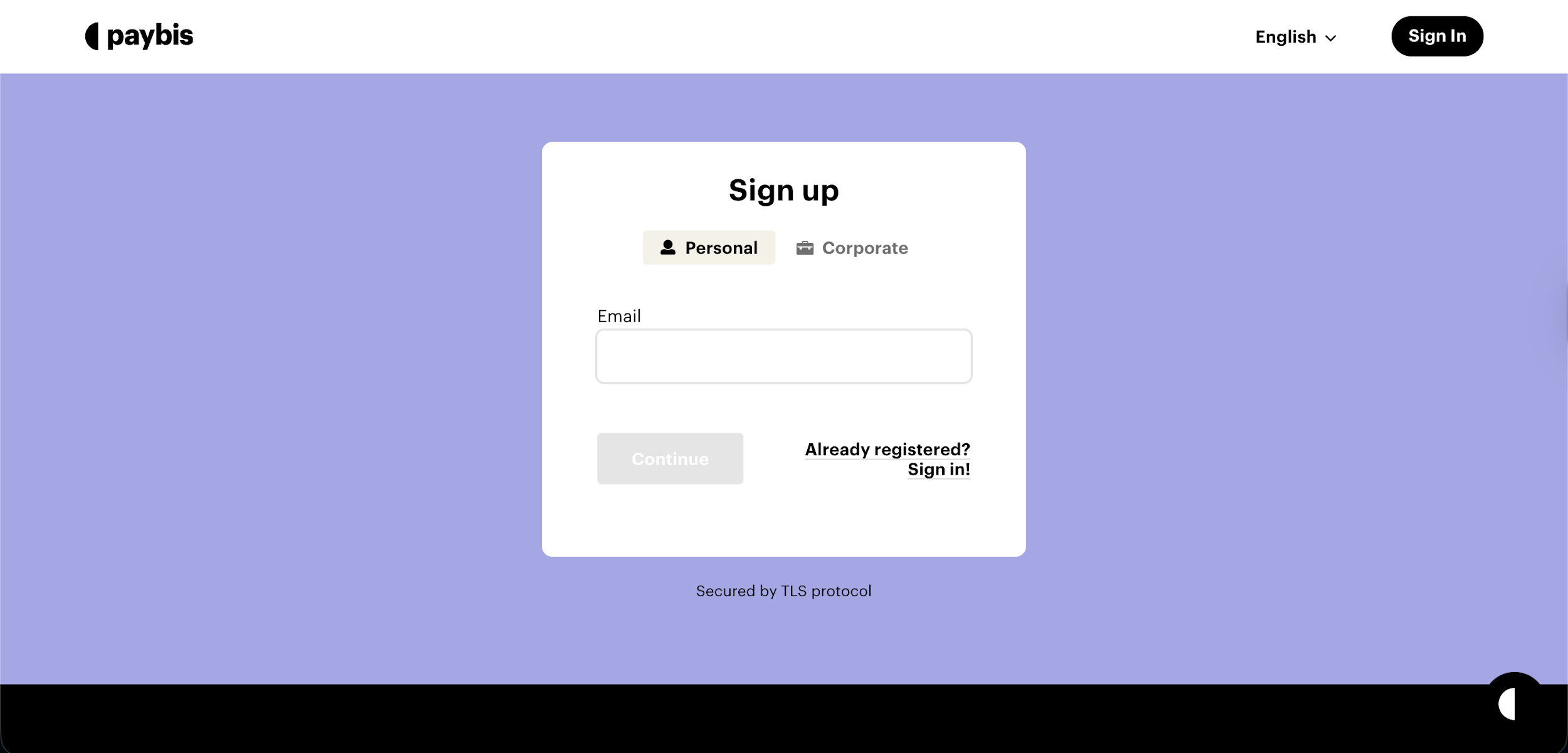
Step 2: Enter Your Email Address
Use a valid email address – this will serve as your username and main contact for account updates. You’ll receive a 6-digit verification code via email. Enter the code to confirm your email address and click Continue.
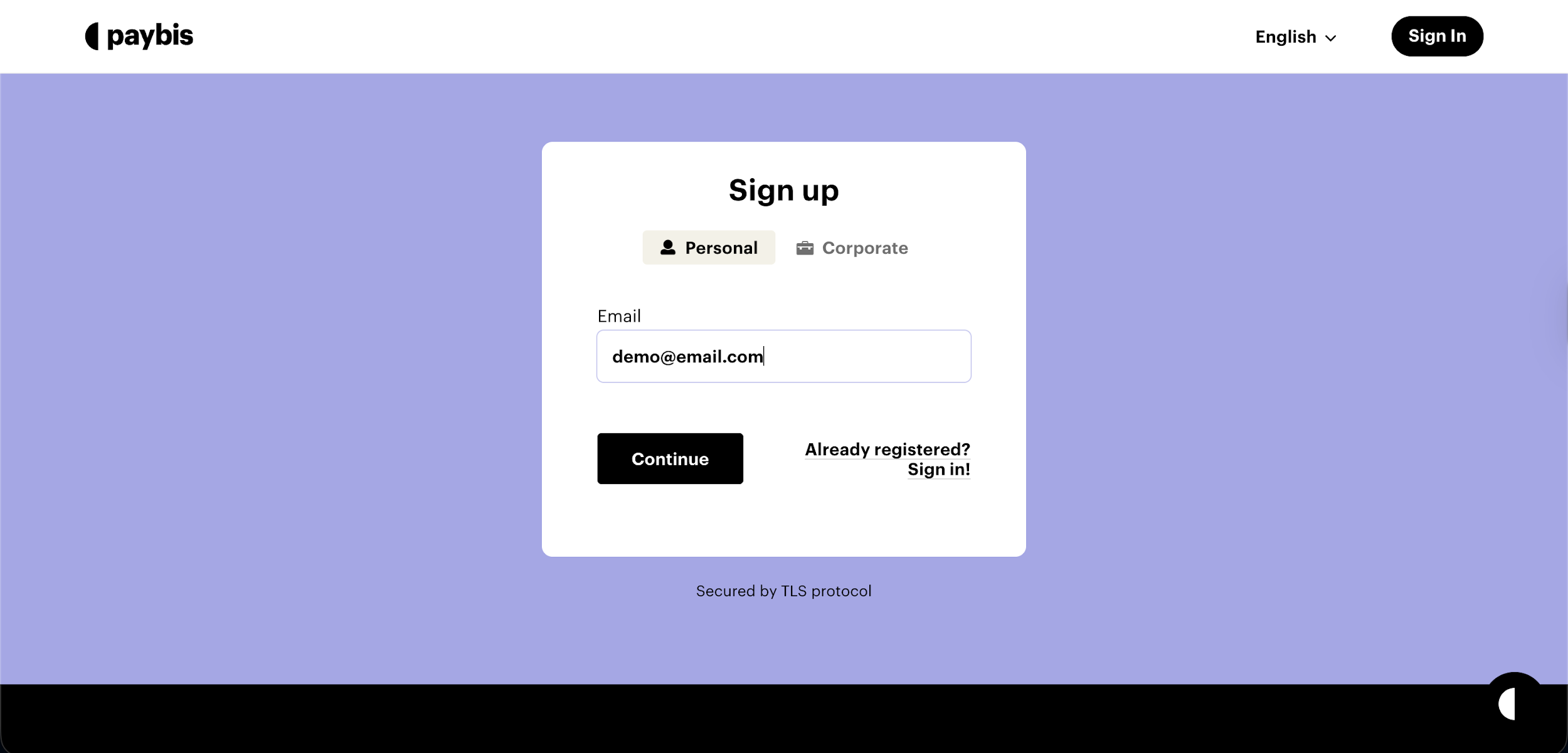
Step 3: Verify Your Phone Number
Next, enter your mobile phone number. You’ll receive another 6-digit code via SMS. Repeat the process, enter the code, and click on Continue. Make sure you use a mobile number you can access easily. You’ll need it for two-factor authentication (2FA) and security alerts.
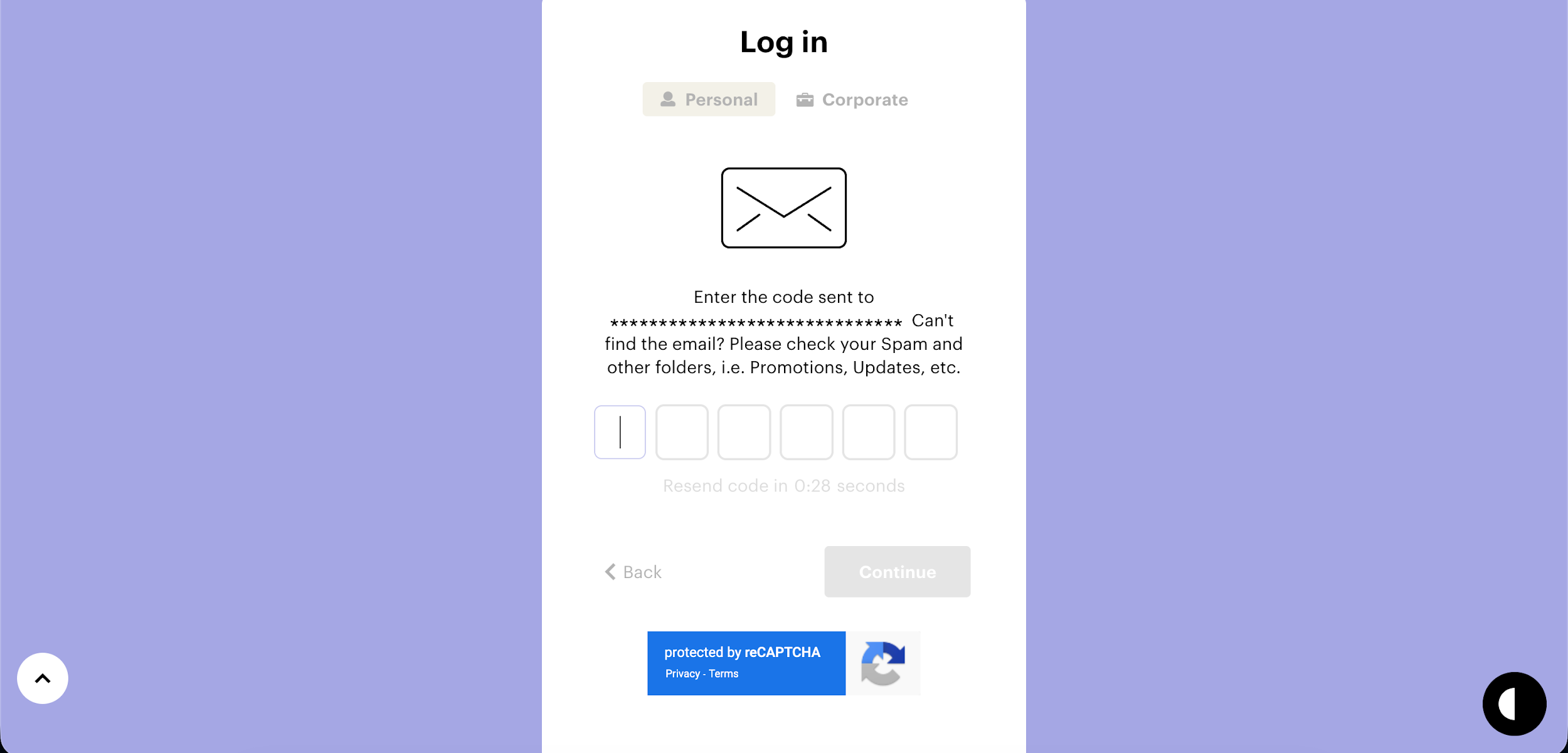
Step 4: Fill Out Your Profile
Once you successfully sign up, to start using the Paybis platform, you’ll need to fill out your profile by providing additional information like:
- Your country and residential address
- City, state, and postcode
Double-check sure all entered information is accurate – it must match your ID documents.
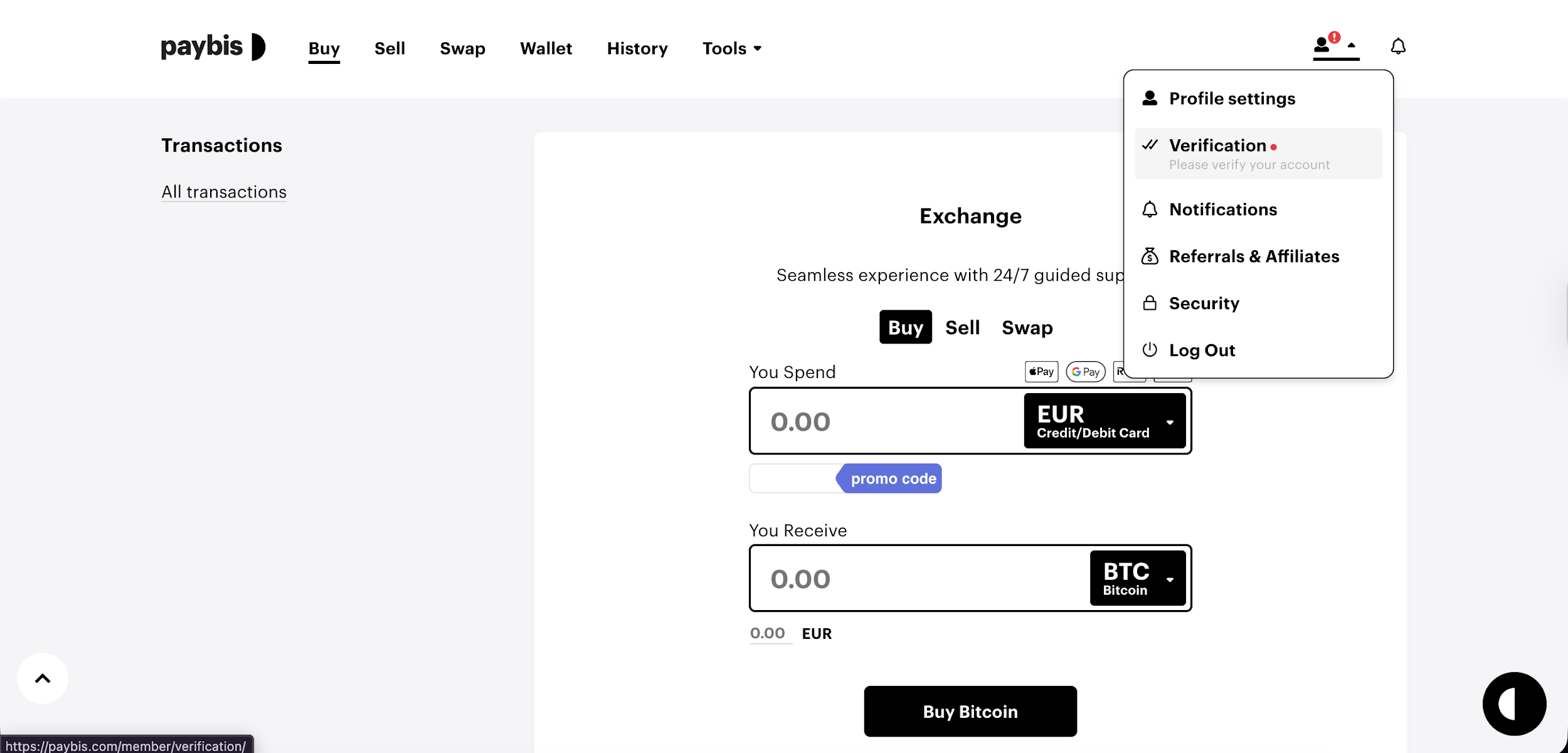
Step-by-Step: How to Verify Your Paybis Account
After creating your account, you’ll need to verify your identity. This process usually takes less than 5 minutes if your documents are clear and complete.
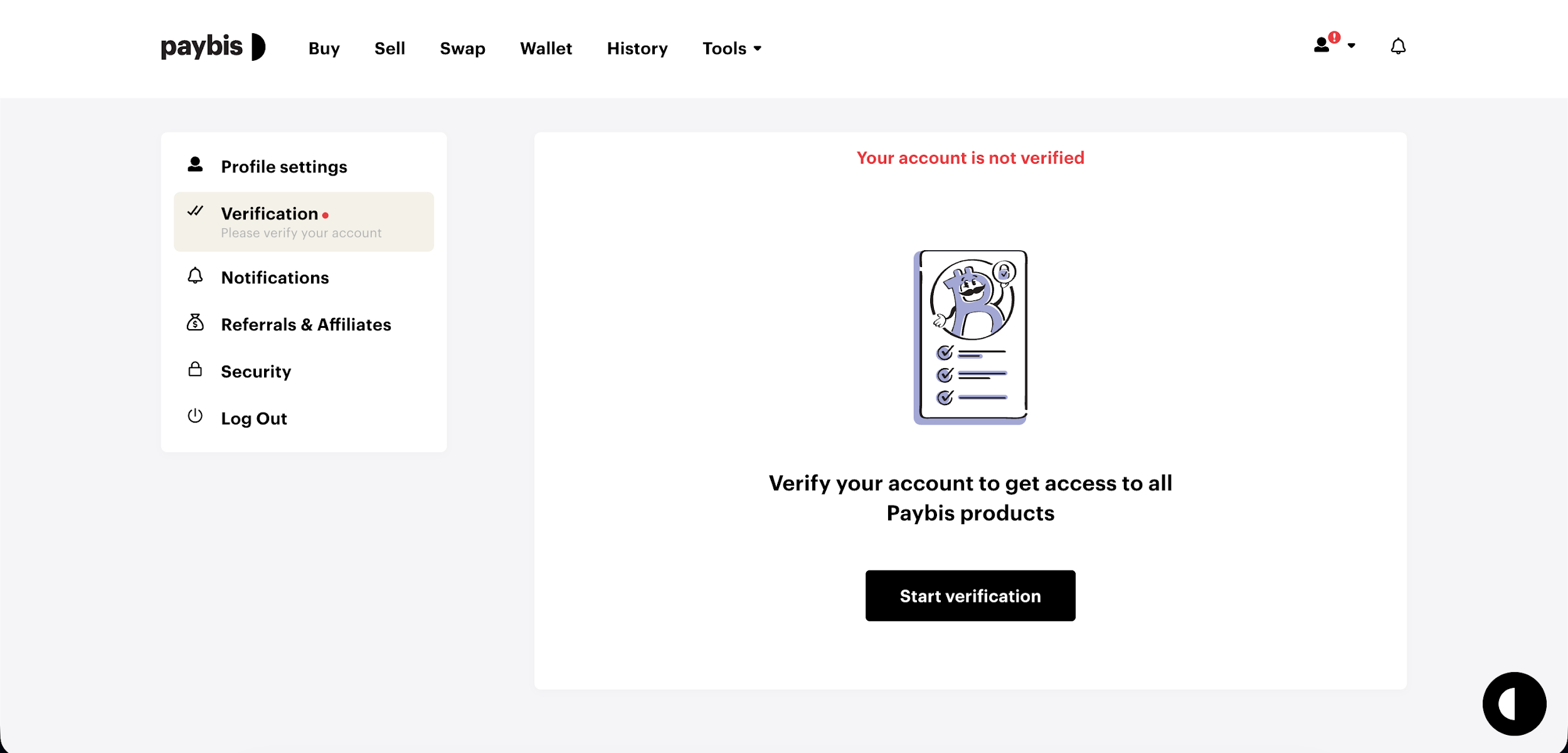
Step 1: Upload Your Identification Document
This step is pretty simple. All you have to do is choose what kind of document you want to use to verify your identity. This could be:
- A passport.
- A driver’s license.
- Or a national ID card.
When you go through this process, make sure to upload original, unedited photos, no screenshots. All four corners must be visible, and the text on your document must be readable.
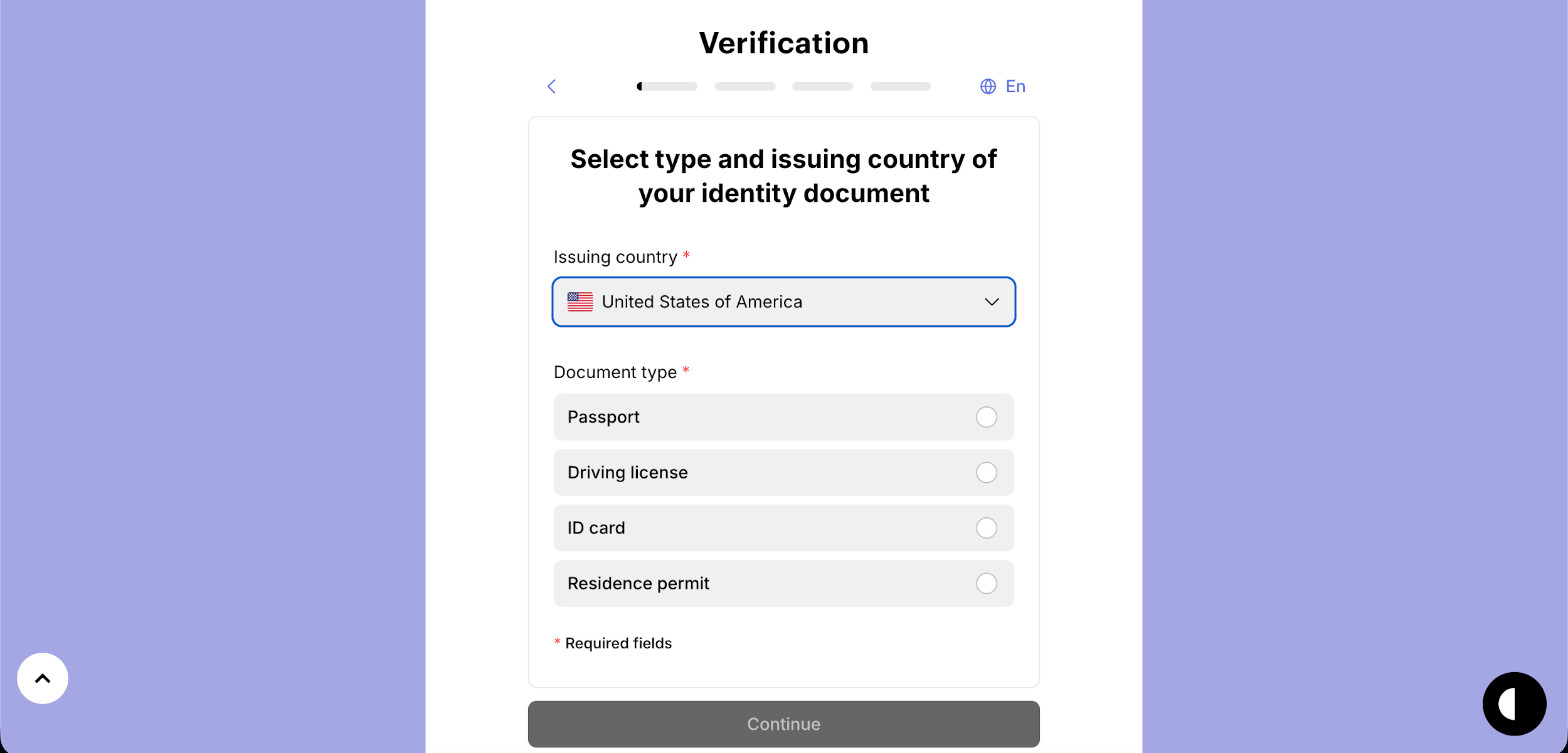
Step 2: Complete the Liveness Check
After you submit a document for review, you’ll be asked to do a short video verification using your device’s camera. Follow these instructions:
- Face the camera directly.
- Keep your face fully visible in the frame.
- Slowly move your head right, left, up, and down to complete the scan.
If your camera isn’t working, check our liveness troubleshooting guide for assistance.
Step 3: Wait for Approval
Once you’ve gone through these steps, Paybis system takes over to review your document. Usually, this process takes less than 5 minutes, and you should get an email once your identity is verified.
Safety Tips Before You Sign Up
Your security is our top priority. Please do not proceed with account creation if:
- Someone promises you unrealistic investment returns or “guaranteed profits.”
- Someone else is controlling your device or guiding you through the process.
If you suspect suspicious activity, stop immediately and contact Paybis Support.
What to Do After Verification
Once your Paybis account is verified, you can start buying crypto right away. Simply choose the cryptocurrency you want and complete the payment — the process is quick and secure.
Every verified user also gets access to a free Paybis wallet. It’s a convenient option if you’re new to crypto or prefer not to use an external wallet, as it lets you store and manage your digital assets directly within your account.
To make a purchase, select your desired cryptocurrency, pick a payment method — from ACH bank transfers to local options — and confirm the transaction. Your crypto will appear in your wallet shortly after the payment is processed.
Note: Transfer times may vary depending on your bank and chosen payment method.
Paybis Security Measures
Paybis operates as a fully regulated crypto exchange, following strict security and compliance standards to protect user data and transactions. All payments are processed through encrypted, PCI-DSS–certified channels, ensuring that your financial information remains private and secure at every step.
The platform also employs TLS (Transport Layer Security) encryption to safeguard communication between your browser and Paybis servers. This means all sensitive details — from personal information to payment data — are transmitted securely and remain protected from unauthorized access or tampering.
Alongside transparent fees, fast transaction processing, and round-the-clock customer support, Paybis offers a dependable way to buy Bitcoin safely. Whether you’re purchasing crypto for the first time or trading regularly, you can rely on Paybis’ layered security framework to keep your experience both simple and secure.
Final Thoughts
Creating and verifying your Paybis account in the USA is a simple process designed to keep your funds and personal data secure. By following the steps outlined above and providing accurate information, you’ll gain full access to all Paybis features, including instant crypto purchases, secure withdrawals, and multiple payment options.
Once verified, you can start trading confidently, knowing your account is protected by industry-leading compliance and security standards.
Note: The purpose of this article is to educate users on how to sign up for the Paybis platform. Please make sure to research digital assets you wish to purchase and consider the associated risks.
FAQ
Is Paybis available in the USA?
Yes. Paybis is available to users in most U.S. states. However, due to local regulations, a few states may have restrictions. You can check the full list of supported regions on our Supported Countries and States page.
How long does Paybis verification take?
In most cases, verification is completed automatically within 5 minutes if your documents are clear and valid. If manual review is needed, it may take slightly longer, and you’ll receive an email once it’s approved.
What documents are accepted for verification?
You can verify your Paybis account using one of the following:
- Passport
- Driver’s license
- National ID card
Make sure the document is valid, original, and not expired.
Why was my verification rejected?
Your verification might be rejected if:
- The uploaded document was blurry, cropped, or edited
- The photo didn’t show all four corners of the document
- The name or address didn’t match your profile information
You can simply re-upload the correct documents to try again.
Do I need to verify again for future transactions?
No. Once your account is verified, you don’t need to repeat the verification process unless your personal information changes or additional verification is required for higher transaction limits.
Disclaimer: Don’t invest unless you’re prepared to lose all the money you invest. This is a high‑risk investment and you should not expect to be protected if something goes wrong. Take 2 mins to learn more at: https://go.payb.is/FCA-Info



