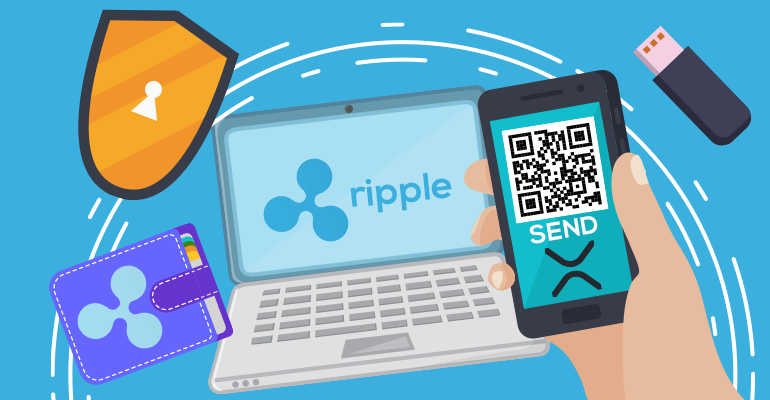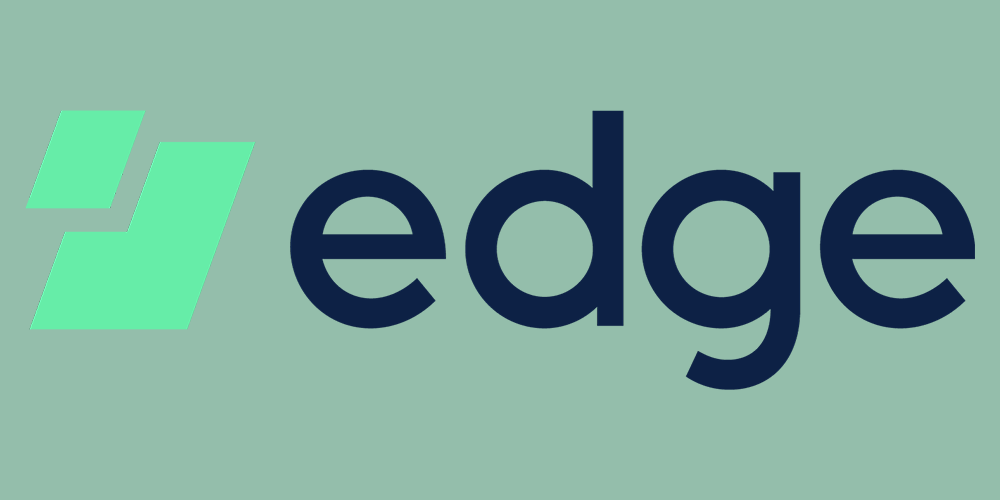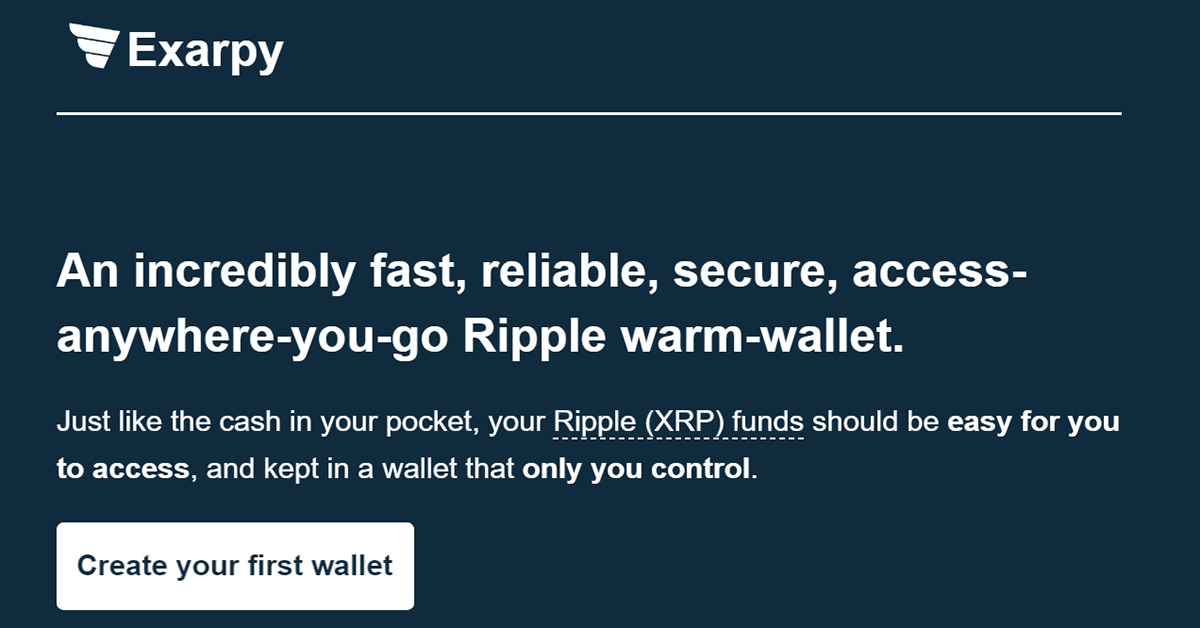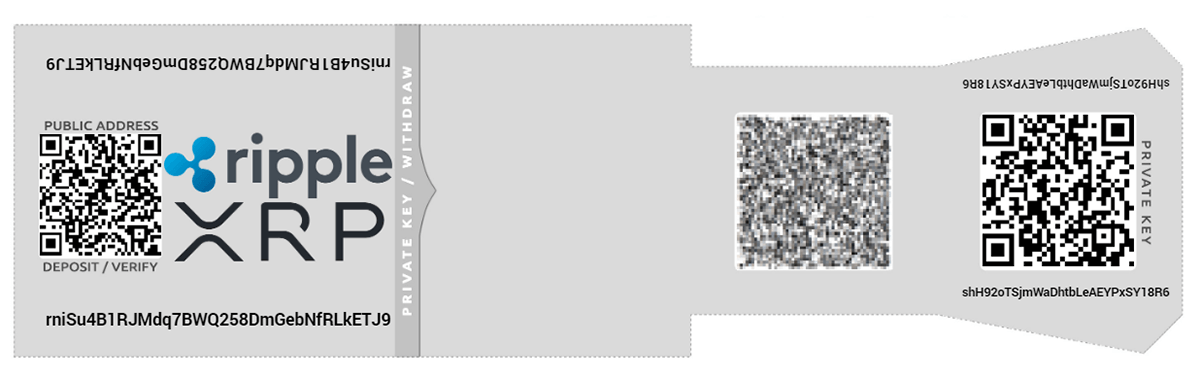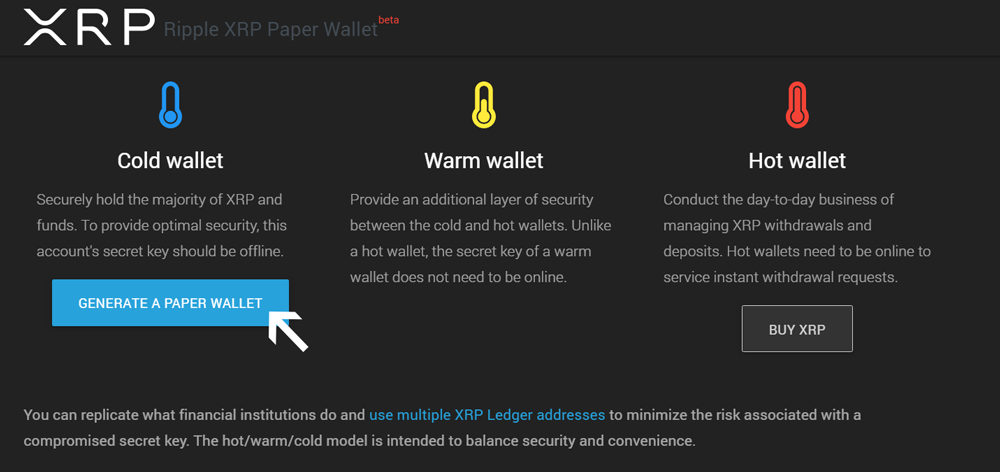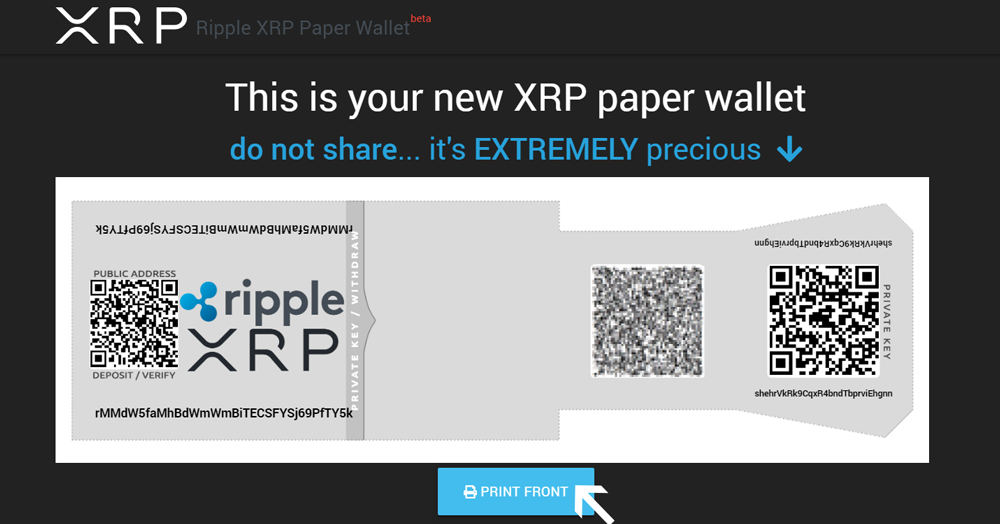10 Best Ripple Wallets to safely store your XRP
Ripple is both known for its cryptocurrency (XRP) and its digital payment system.
This list will give you an overview of the best Ripple wallets, detailed information on their features and how to choose the one that suits you best.
Once you’ve gone through this article, you should have a pretty good overview of the key characteristics that make a good XRP wallet.
Table of contents
- What is a Ripple Wallet
- How does a Ripple wallet work?
- How to choose a Ripple wallet?
- 1. Best Mobile Ripple Wallet – Edge
- 2. Best Ripple Web Wallet – Exarpy
- 3. Best Ripple Desktop Wallet – Toast Wallet
- 4. Best Hardware Ripple Wallet – Ledger Nano S
- 5. Best Paper Ripple Wallet – Ripple XRP Paper Wallet
- Other Great Ripple Wallets
- Wrapping up
- — Frequently Asked Questions —
- What is a Ripple wallet’s public address?
- What is a Destination Tag?
- What is my Ripple wallet private key?
- What is a seed phrase?
- What is the difference between Ripple and XRP?
- Why do I have to deposit 20 XRP to activate my wallet?
- I have under 20 XRP on my wallet and can’t withdraw. Why?
- What type of wallet should I use to store my XRP?
What is a Ripple Wallet
Unlike traditional currencies, XRP doesn’t exist in any physical form or tangible shape. This means that you need specialized software or hardware to “store” or spend it.
That’s what Ripple wallets are for. They come in different sub-categories that offer unique characteristics and security measures.
How does a Ripple wallet work?
Your Ripple wallet acts as a point of access to your coins. This is done through two alphanumeric codes that you receive upon creating the wallet:
- A private key – This 29-character code acts as the password to your coins. Without it, you can’t access or spend them. Any (aspiring) crypto investor should understand the importance of this code and keep it safe at all times.
- A public address – This is the address where your XRP tokens are stored. It can contain between 25 to 35 characters. It somewhat acts as a bank account number, but for cryptocurrencies.
Some exchanges or wallets will require an additional unique number for sending or receiving XRP – the destination tag. This 9-digit number is unique to every user on the Ripple network and is used to identify the receiver of the Ripple transaction.
The combination of the above digital keys (codes) makes you the exclusive owner of your coins.
How to choose a Ripple wallet?
Having gone through the basics of a Ripple wallet, our next step will be to define the different types of XRP wallets:
- Mobile wallets – these wallets are installed on your smartphone (apps). They give you full control over your keys and are convenient for on-the-go payments. Using these will require that you take special care of your mobile device and use the best security measures available, like biometrics, 2-FAs, etc.
- Online wallets – these wallets can be accessed through your browser. They are the most commonly used type of cryptocurrency wallets, but also the most vulnerable to hackers.
- Desktop wallets – these software programs usually store your private and public keys directly on the device they are installed on. Being safer than online wallets, they use your PC to encrypt your personal data adding one more security layer.
- Hardware wallets – these small devices are a convenient way to safeguard your crypto. Their high emphasis on security makes them a very popular choice among cryptocurrency adopters.
- Paper wallets – the name says it all. These are just pieces of paper that contain prints of your keys. Since you print your keys, you store them offline. This makes paper wallets security powerhouses.
It is widely known that creating a Bitcoin wallet is free of charge. Unfortunately, that’s not the case with Ripple wallets. You will need to pay a flat fee of 20 XRP to book your wallet address, a deposit you won’t be able to withdraw afterward.
Therefore, it is even more important to choose your wallet wisely.
Without further ado, let’s dig into our of list best Ripple wallets:
1. Best Mobile Ripple Wallet – Edge
Number of supported coins:20+
Access: Mobile
Mobile OS: Android and iOS
The Edge wallet is a fairly new multi-currency crypto wallet. It was created in February of 2018. It’s open-source and fully private, giving full control to its individual users.
This wallet allows access to the Ripple network through your mobile phone, making it an ideal candidate for using XRP daily.
Furthermore, Edge uses a unique security model. Instead of giving you the usual seed phrase, you choose a combination of a username and password instead. It’s an intuitive process that makes starting out with cryptocurrencies much more manageable for beginners.
This “username+password” sequence encryptos your device before accessing Edge’s servers for the first time. The company will not be able to help you if you forget or lose it, so make sure you create backups.
Why do we like Edge Wallet?
Here are some features that make Edge one of the best Ripple wallets:
- Privacy – the wallet is completely private and no user data is transferred to the company servers. You are anonymous and don’t even need an email address to sign up for the app.
- Simplified Access – Edge uses a simple Username and Password login that are directly encrypted into your mobile device.
- Spending Limits – You can set up limits for each coin the wallet handles, requiring a 4-digit pin confirmation if they are exceeded. This increases security and prevents you from overspending your XRP unintentionally.
- Password recovery – Edge invites you to set up a recovery questionnaire, so you can regain access to your account in case you forget your password.
How to Set up your Edge Wallet?
Check out this helpful video that goes through the sign-up process and basic functions of the mobile app:
2. Best Ripple Web Wallet – Exarpy
Number of supported coins: 1
Access: Google Chrome, Opera, Brave extension
Exarpy isn’t like other online wallets that store your keys on their servers. It’s considered a warm wallet, meaning that it has to connect to the web only when you try to consult your XRP balance or make a transaction.
One thing you should keep in mind is that Exarpy isn’t completely free to use. It charges a flat 0.025XRP fee for any transaction, which includes the XRP network transaction fee. It might be negligible, but it’s worth mentioning.
Why should you consider using Exarpy?
- Keep control of your keys – Exarpy gives you full custody over your coins. This means that you remain in full control of your funds and no one can revoke your access to them.
- Connects online only when needed – The wallet is generated offline and, instead of staying connected to their servers, it goes online on a need-only basis.
- Simple and responsive interface – The way the wallet is presented and handled provides a very user-friendly and enjoyable experience.
How to create an Exarpy wallet?
The process you need to follow to create your Exarpy wallet is quite simple. Just visit the website, click on the “Create your first Wallet” button, and follow the instructions. .
The system will guide you through all of the necessary steps you need to take to create your wallet.
For more information, you can visit their Youtube Channel which has lots of different tutorials on more advanced functionalities of the wallet itself.
3. Best Ripple Desktop Wallet – Toast Wallet
Number of supported coins:1
Access: Desktop and Mobile
Mobile OS: Android and iOS
Toast wallet is a free, open-source wallet, built especially for XRP. According to the team, Toast caters to both the beginner and the experienced cryptocurrency user alike.
It’s a cross-platform wallet (connect mobile and desktop versions) and non-hosted, which means that you are the only one holding the private keys of your wallet.
This makes things more secure as sensitive information is less frequently exposed to hacking attempts.
Since its release in 2017, Toast has come a long way and has established itself as one of the top XRP wallets on the market.
Why you should consider Toast wallet?
Even though it only supports the XRP cryptocurrency, Toast has quite a few advantages over its competition:
- High level of security – The encryption methods used by the developers of the Toast wallet have given great results by showing no recorded successful hacks so far.
- Non-Hosted – None of your data is shared with their servers, making it less prone to phishing attacks. The data sent from your wallet goes directly to the Ripple network.
- Great Support – the large userbase of the wallet claims that the customer service has always been helpful and quick at answering questions.
How to set up your own Toast Wallet?
The following video will guide you through the steps of creating your own Toast Wallet:
4. Best Hardware Ripple Wallet – Ledger Nano S
Number of supported coins: 1250+
Access: Ledger Nano S device
These cold storage devices have a similar design to those of USB drives and feature a small screen interface. Hardware wallets are the safest, as your private keys are always offline, immune to any kind of cyber attack.
Easy to use on any device that has a USB port, the Nano S has rightfully become the most popular hardware wallet out there.
Here’s why we think you should consider purchasing one for your XRP storage:
Why is the Ledger Nano S the best hardware wallet for XRP?
- Unmatched security features – the device has a strongly encrypted firmware, integrated into its chip design. Additionally, you will have to provide a 4-digit code on startup, a measure that adds one more layer of security.
- Supports a large number of cryptos – In addition to XRP, the Nano S can store the private keys of more than 1250 other cryptocurrencies. This makes it a great wallet for those who want to diversify their portfolio.
- The Ledger Live app – the official app of Ledger gives you the convenience of an online wallet for checking out your crypto balances with the same level of security hardware wallets provide.
How to set up your Ledger Nano-S
The following video will help you set up your Ledger Nano S:
5. Best Paper Ripple Wallet – Ripple XRP Paper Wallet
Number of supported coins:1
Access: /
The XRP paper wallet is a piece of paper that holds the public address and the private key, along with their respective QR codes.
We chose Ripple XRP Paper Wallet as it provides a fairly simple interface that speaks to everyone.
But what makes paper wallets the ultimate cold storage wallet for long-term holders?
Firstly, it’s an inconvenient wallet for small transfers. Partial spendings aren’t allowed and instead, you’d need to transfer all of your XRP at once.
Secondly, you generate your keys offline, so hackers don’t even know of their existence. This type of security is also present at hardware wallets.
These two features make them perfect if you don’t want to spend any of your XRP unless absolutely necessary.
Why should you consider a paper wallet?
- Great for storage – If you plan on investing in XRP and not looking back in the near future, paper wallets may be your first choice. They provide great security, and you will think twice before using your cryptos.
- Affordable – compared to any other wallet, paper wallets are the cheapest, while at the same time, they provide hardware wallet-grade security.
- Not bound to any technology – the fact that they are only pieces of paper makes them immune to digital dangers. If you take special care of securing your paper wallet, it can last unaltered for decades.
How to create a Ripple paper wallet?
Step 1: Visit https://www.xrppaperwallet.com/#paper-wallet and click on “Generate Paper Wallet”
Step 2: Print out your keys
Step 3: To complete the wallet activation, send 20 XRP to your public address to initiate the booking of your keys. You can do this easily using Paybis exchange.
Other Great Ripple Wallets
- Atomic Wallet – Atomic Wallet is a multi-currency and custody-free cryptocurrency wallet. It supports over 300 coins and you can use it on both desktop and mobile. Moreover, it allows the users to use Atomic Swaps to swap some of the supported coins fee-free within the app itself.
- Trezor One – The second most popular hardware wallet is in close competition with the Ledger Nano S. It costs roughly the same as the Nano and it trails only one step behind, making it an equally great choice for XRP storage.
- Abra – Abra is more than just a cryptocurrency wallet. It acts as an all-in-one platform that allows users to buy, sell and hold cryptocurrencies and fiat currencies in one place.
- Guarda – Guarda is a custody-free multi-platform cryptocurrency wallet. You can use it on mobile, desktop or web, making it accessible for anyone. In addition to storing crypto, Guarda proposes its users to buy crypto with a credit card within the app itself.
- Wirex – Wirex is a crypto-friendly digital money account. Their app allows storing and exchanging crypto with fiat currencies. The most interesting part is that they issue a Visa debit card that you can connect to your crypto wallets and spend them in everyday life. Additionally, the card gives you a cashback in Bitcoin when used.
- Ledger Nano X – A more expensive and more advanced version of the Ledger Nano S. It has more memory and a larger battery for extended times of usage on a single charge.
- Cryptonator – This is a great mobile wallet that supports 17 different cryptocurrencies. It allows users to exchange their coins directly within the wallet and offers a practical portfolio overview.
Wrapping up
To conclude, let’s take a last look at our best Ripple wallets choices and finally pick out our recommendation:
- Web wallet – Exarpy
- Mobile wallet – Edge
- Desktop Wallet –Toast Wallet
- Hardware Wallet – Ledger Nano S
- Paper wallet – Ripple XRP Paper wallet
When it comes to storing XRP, the big winner is the Ledger Nano S, as it’s the most secure solution out there. It’s useful in both daily transactions and long term storage, due to its user-friendly app and the high level of security it provides.
Add to that the 1200+ cryptocurrencies it supports, and you can’t really go wrong by making this choice.
But, don’t get us wrong, all the other options on our list remain viable as well.
Toast Wallet for example, even though limited to only one crypto (XRP), provides good security and coverage between your desktop and mobile. It really does the job for XRP if you want to do transactions on a daily basis. Plus, it’s totally free if you are on a budget.
Remember that opening a Ripple wallet costs 20 XRP, so hopefully, we provided the needed info to make an informed choice without too much experimentation.
— Frequently Asked Questions —
What is a Ripple wallet’s public address?
The public address of your wallet is similar to the number of your bank account. It’s where you will be receiving all of your XRP and the address that you need to use to check out your XRP balance.
It’s usually represented by a string of 20+ alphanumeric characters and each one is unique to every XRP wallet.
What is a Destination Tag?
A destination tag is a unique 9-digit figure that each Ripple (XRP) account receives. You can use it to identify the receiver in a Ripple transaction.
Some exchanges or wallets might ask you for the destination tag before you send out the XRP, so make sure you have it along with the public address.
What is my Ripple wallet private key?
Once you’ve chosen one of the best Ripple wallets, you should know your private key. Your private key is a code that you can use to access your wallet and use your XRP. It’s imperative you keep the private key safe, as it’s the only way you can access your XRP coins.
The private key, similar to the public address is a random combination of letters and numbers. Each private key is unique and you must store it safely.
What is a seed phrase?
Sometimes, when creating a wallet, you will be presented by a list of 12-24 words in a set order. This “seed phrase” can act as a private key as well, so make sure you write it down somewhere.
In case of loss, you can use the sequence of the words to recover your wallet and the funds within.
What is the difference between Ripple and XRP?
Ripple is a technology company that provides a global payment network for financial services, the RippleNet.
XRP, on the other hand, is the digital currency that fuels transactions on the Ripple Network.
Why do I have to deposit 20 XRP to activate my wallet?
Opening a Ripple wallet is not free. Before you start using it, you must deposit 20 XRP to book your private and public addresses. Ripple explains that this fee helps to limit the creation of empty wallets on the network.
I have under 20 XRP on my wallet and can’t withdraw. Why?
There’s a minimum required amount of XRP that needs to be reserved on each address of the XRP Ledged. At the moment, this amount is 20 XRP, which might be reduced in the future.
You cannot withdraw the reserved funds from your wallet.
What type of wallet should I use to store my XRP?
This depends mostly on how you are going to use your XRP coins.
If you make transactions on a daily basis, you might want to consider an online wallet like Edge that will give you access to your coins on the go.
Just remember not to store all of your coins there, as online wallets are the most vulnerable to cyberattacks.
On the other hand, if you want to hold on to your XRP as a long term investment, we recommend that you buy a hardware wallet. The Ledger Nano S ($65) or the Trezor One ($65) both offer the best balance between convenience and security. And that’s it for the best Ripple wallets. Let us know if there are more wallets you’d like to see featured here by leaving a comment bellow.
Disclaimer: Don’t invest unless you’re prepared to lose all the money you invest. This is a high‑risk investment and you should not expect to be protected if something goes wrong. Take 2 mins to learn more at: https://go.payb.is/FCA-Info