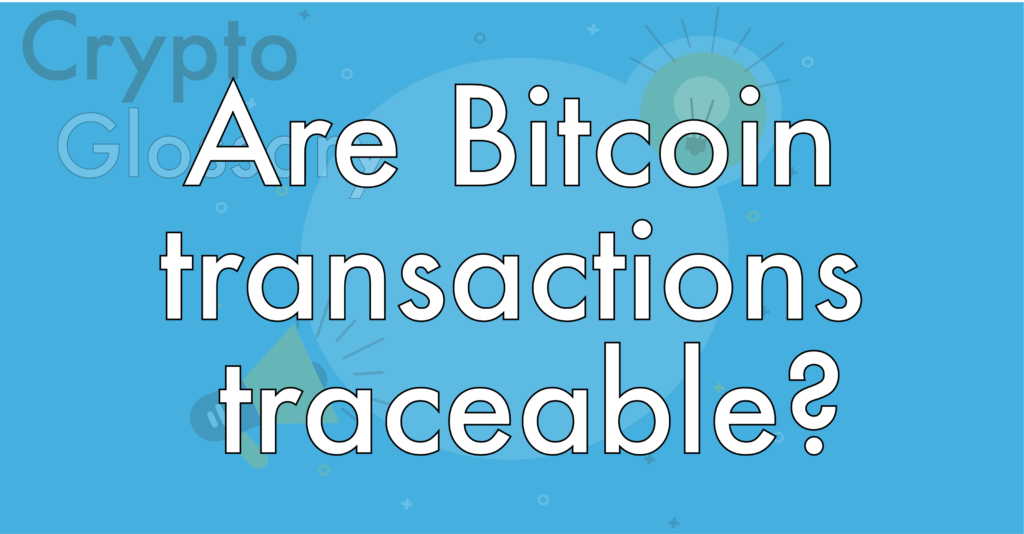TXID
TXID is a unique, 64-character number used in cryptocurrency transactions. It assigns automatically to every crypto transaction, and it is consists of random numbers and letters.
How will you know if a digital currency transaction went through or not? In the cryptocurrency world, this is possible through recording transactions on the blockchain.
What is a TXID?
TXID meaning – the TXID or transaction identification is a unique, 64-character number used in cryptocurrency transactions. It assigns automatically to every crypto transaction, and it is consists of random numbers and letters.
For example, this is how a typical Bitcoin TXID looks like:
54fe6f6b7c9b619c2a10bd81a6e0abad76a1bab1d65bd7627097d20f1a8d1dee
Why is it important to know your TXID?
In cases where there is a delay in a transaction, such as in online purchases, you can track the status of the transaction using the TXID. This is considered to be one of the fastest ways to check on the status of your transaction.
Also, the TXID can serve as proof that funds have been transferred to another public address. By typing the TXID in blockchain transaction services, you can verify whether the funds were successfully sent or not.
The Blockchain Explorer also shows you the transaction fees. You can get more information with regards to transaction fees.
Adding to that, it is safe to share the TXID as it won’t disclose any personal information.
Thanks to the relative anonymity of blockchain transactions, the only public information is the amount transferred, the date of the transfer, and the addresses involved in the transaction.
How to check the TXID of your Bitcoin transactions
Here are the steps you need to follow to check your TXID over the web.
1st Step: Open your web browser and go to the Blockchain Explorer.
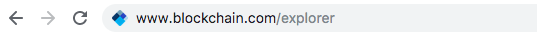
2nd Step: Click on the search box and type in the sender’s wallet address.
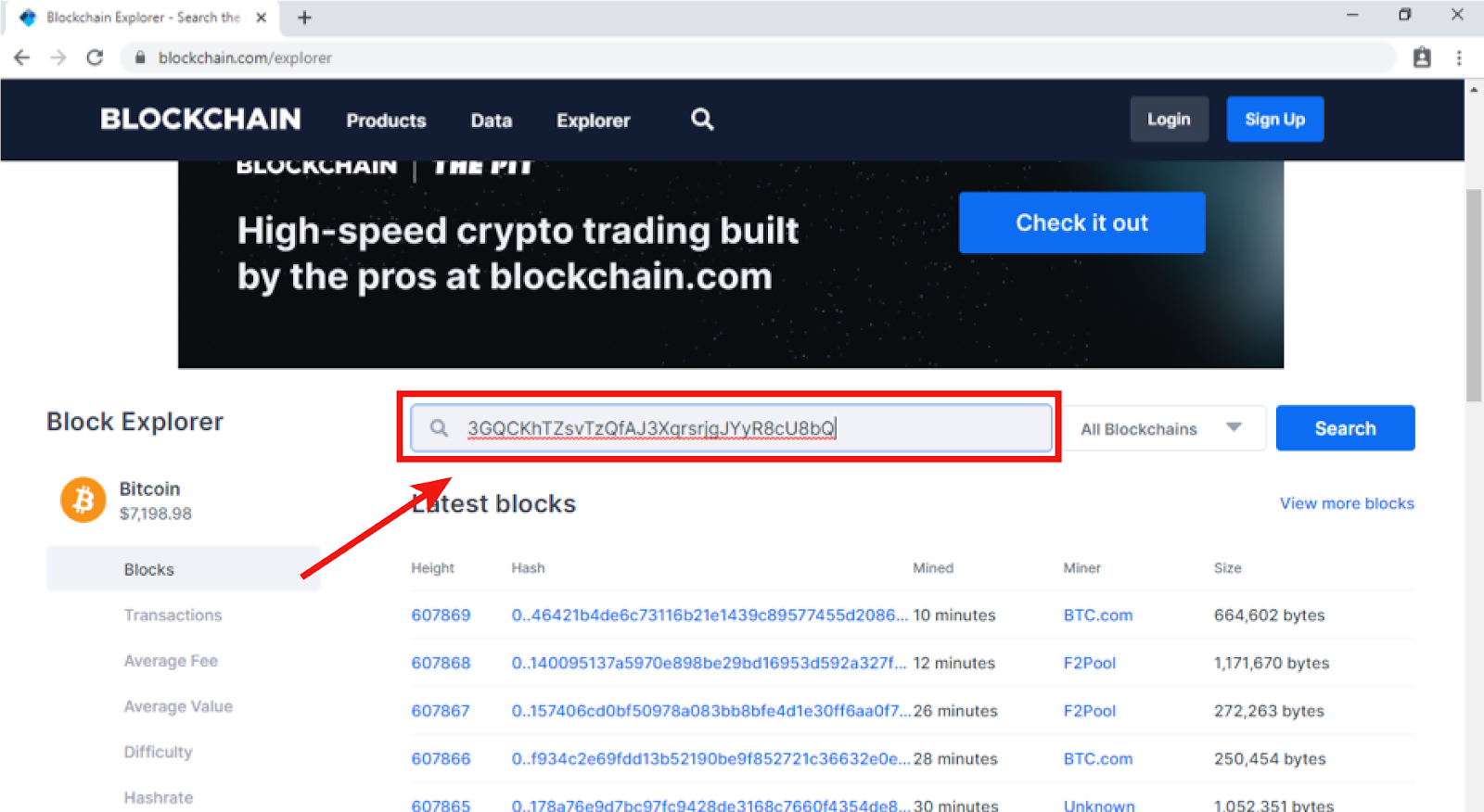
3rd Step: Click on ‘All Blockchains’ next to the search box and select Bitcoin. You also have the option to select Ethereum and Bitcoin Cash.
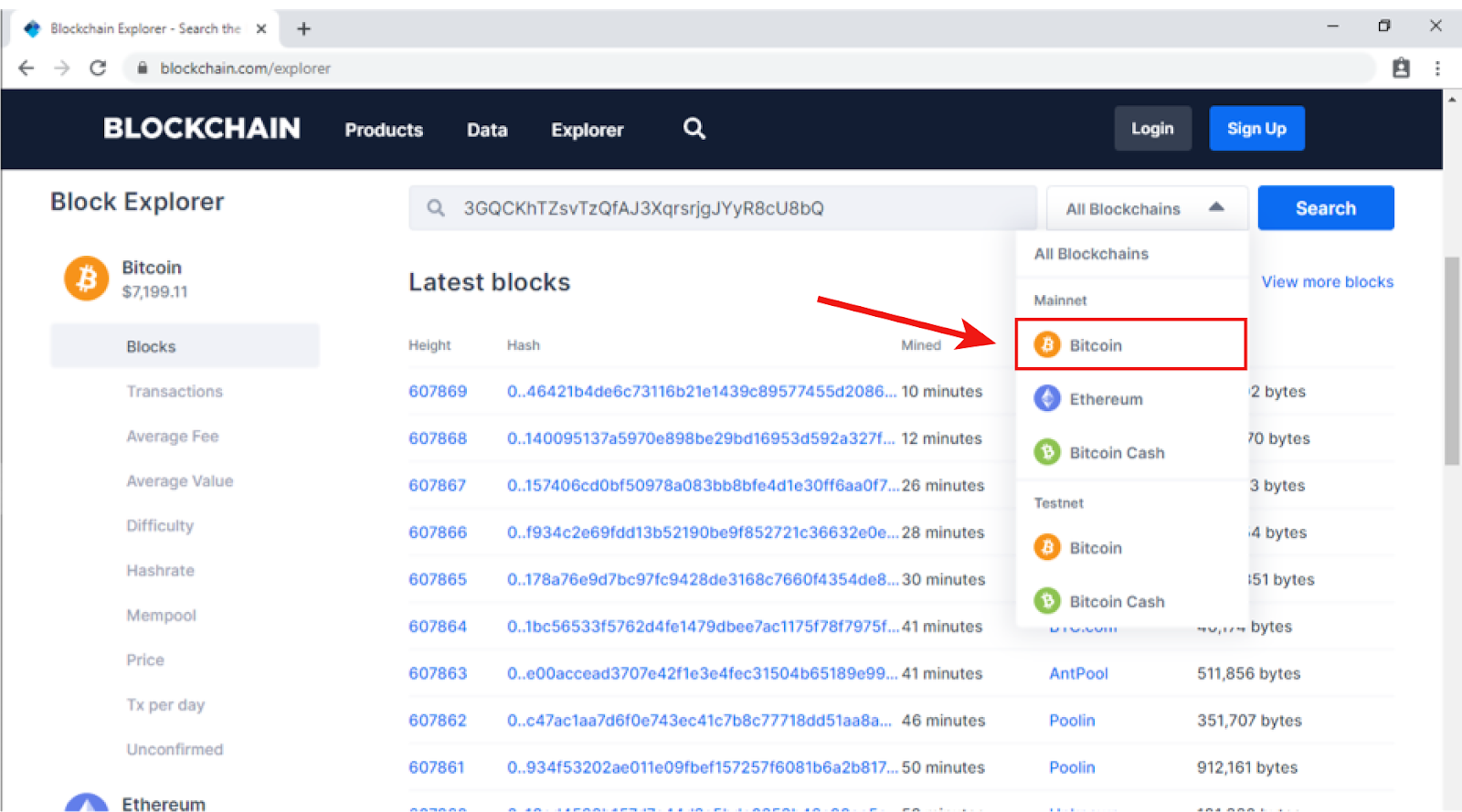
4th Step: Click on ‘Search’ on the upper right.
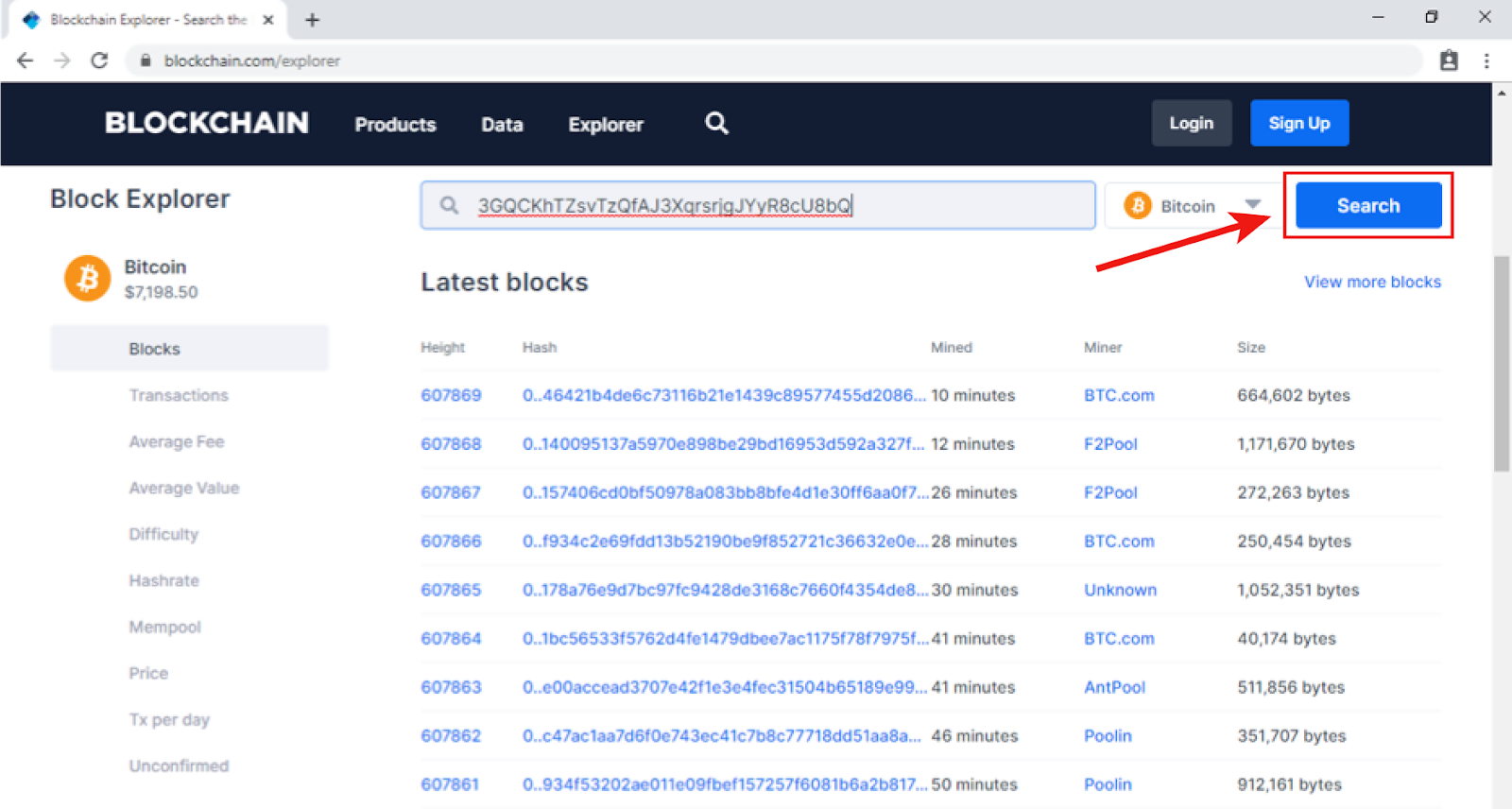
5th Step: A list of digital transactions will show up. You will see the hash or the TXID, as well as the date and time of the transaction. Click on the string of numbers and letters under the hash.
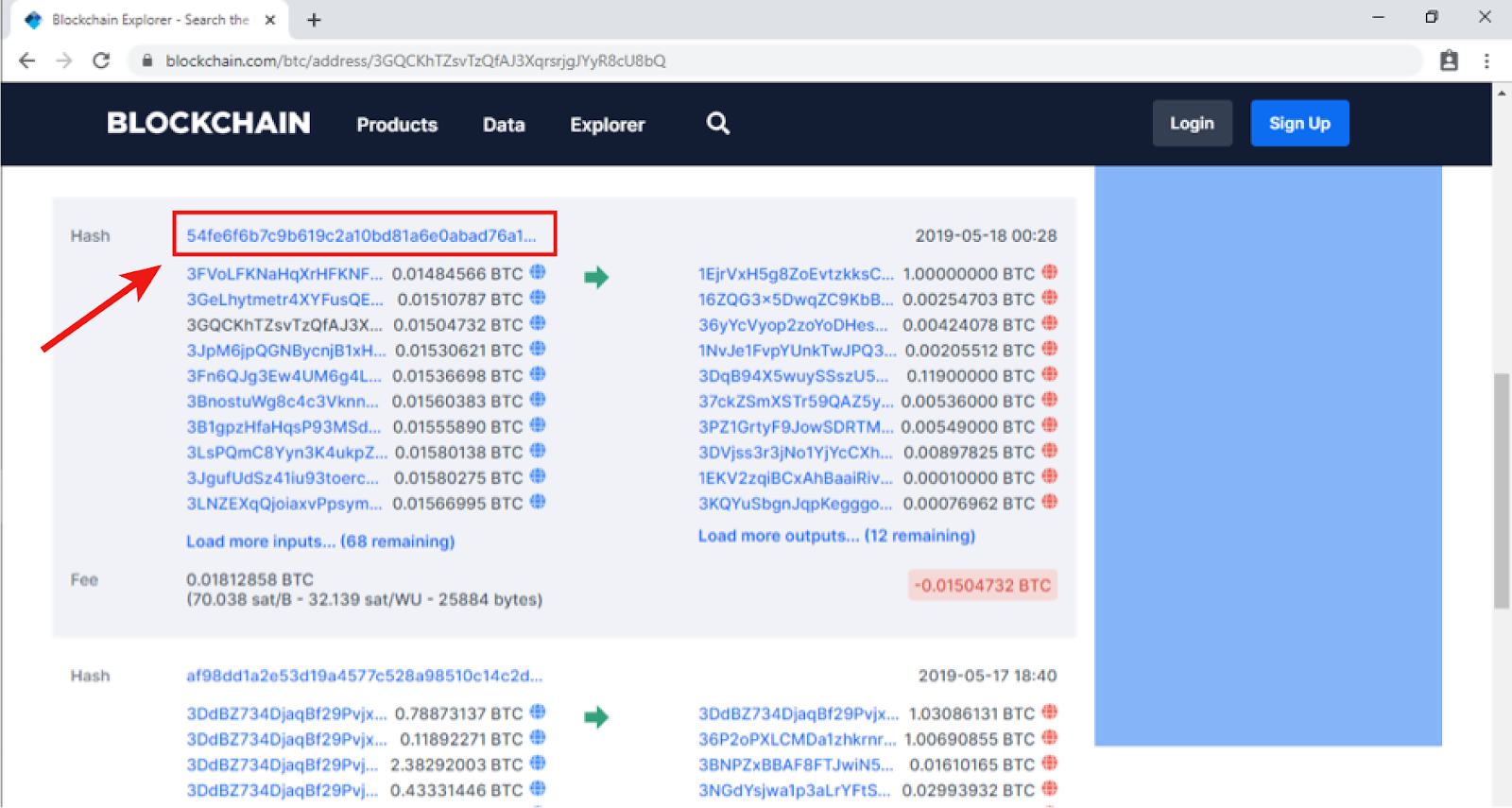
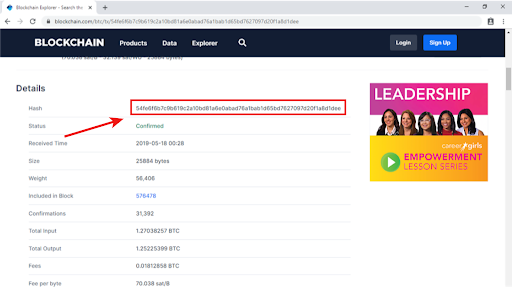
Disclaimer: Don’t invest unless you’re prepared to lose all the money you invest. This is a high‑risk investment and you should not expect to be protected if something goes wrong. Take 2 mins to learn more at: https://go.payb.is/FCA-Info