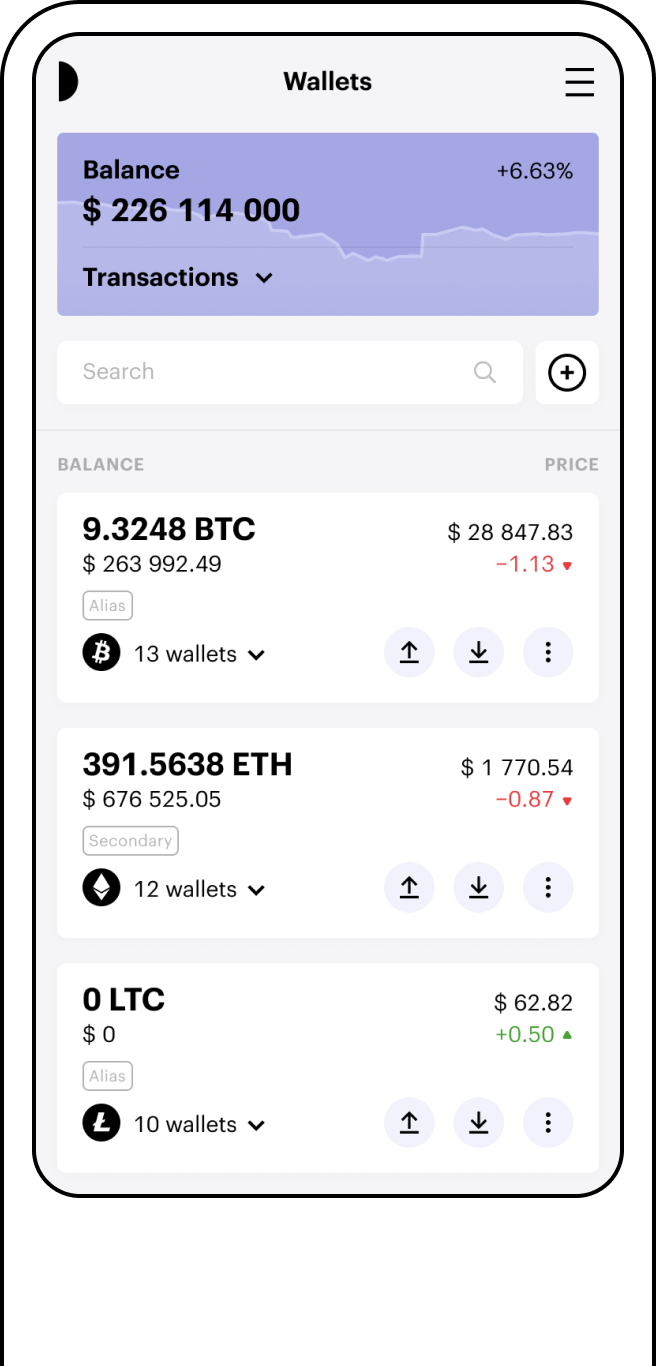What is a Polygon wallet
So what is a Polygon wallet and why do you need one?
A Polygon wallet is a digital wallet specifically designed for the Polygon network, enabling users to store, send, and receive MATIC, the native cryptocurrency of Polygon, as well as other tokens issued on this network. It's necessary for interacting with the Polygon blockchain.
There are plenty of wallets to choose from: it can be a hardware device, an online service or an app. The basic principle, however, is the same, and an online Polygon wallet does the exact same thing as a hardware wallet. Online custodial wallets are inherently more risky and we encourage our users to read our article outlining these risks.
Every MATIC wallet has a unique public address. It can be freely shared: if someone wants to send you Polygon, this is the address you'll give them. It also has a secret private key, which must be kept safe; this guarantees a secure Polygon wallet.
If all wallets function similarly, what criteria should you use to select a suitable wallet for MATIC? Pick the one that works for you. Our own Paybis wallet is a secure, accessible and free MATIC wallet you can get in a few clicks. Read on to see how you can get one!
How to get a Polygon wallet
When we say “get a free Polygon wallet in a few clicks”, we mean it – it really takes just three steps:
Log onto your Paybis profile or sign up;
Select the Wallets tab from your profile;
Click Add wallet and select Polygon.
That's it! You now have a fully fledged Polygon wallet that you can start using right away. And using it is just as simple as creating it!
How to use your MATIC wallet
Now that you know what is a Polygon wallet and how to get one, let's consider what you can do with it.
You may want to begin by adding some Polygon to your Polygon wallet. Our MATIC wallet is integrated in our exchange: you can always access it from your profile and top it up without leaving the platform.
You are also free to use any other crypto exchange with your Paybis wallet – just click the Deposit button to see your public address.
Or you may easily send your MATIC to another Polygon wallet – there are no restrictions, and you only need to cover the standard blockchain fees.
This is how you can utilize a straightforward and efficient Polygon wallet. To see if it suits your needs, you might want to try it for yourself.